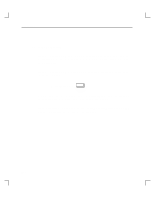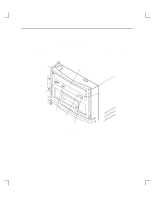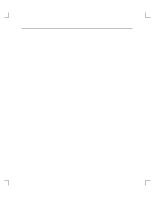HP Model 735 hp 4x speed CD-ROM disk drive user's guide (a1658-90688) - Page 27
Using Your CD-ROM Drive
 |
View all HP Model 735 manuals
Add to My Manuals
Save this manual to your list of manuals |
Page 27 highlights
Chapter 2 Using Your CD-ROM Drive This chapter provides the following information on using your CD-ROM drive: • Your CD-ROM drive configuration • Controls and features of the CD-ROM drive • Using the CD-ROM drive NOTICES: The CD-ROM drive is a read-only device. You may access files stored on a CD-ROM disc, but you cannot write to a CD-ROM disc. All instructions in this chapter assume your CD-ROM drive SCSI ID is set to 2 - the default ID set by the factory. All SCSI devices can use the scsi device driver. To verify HP-UX system operation, see the System Owner's Guide. For more information on checking or reconfiguring the kernel for a device driver or file, see System Administration Tasks Manual: HP 9000 Series 700 Computers. 2-1

2–1
Chapter 2
Using Your CD-ROM Drive
This chapter provides the following information on using your CD-ROM drive:
•
Your CD-ROM drive configuration
•
Controls and features of the CD-ROM drive
•
Using the CD-ROM drive
NOTICES:
The CD-ROM drive is a read-only device. Y
ou may access files
stored on a CD-ROM disc, but you cannot write to a CD-ROM
disc.
All instructions in this chapter assume your CD-ROM drive SCSI
ID is set to 2 – the default ID set by the factory.
All SCSI devices can use the
scsi
device driver.
To verify HP-UX system operation, see the System Owner’s Guide.
For more information on checking or reconfiguring the kernel for a device driver or file,
see
System Administration Tasks Manual: HP 9000 Series 700 Computers
.