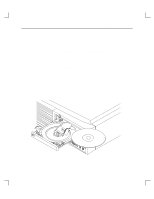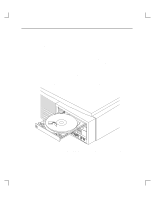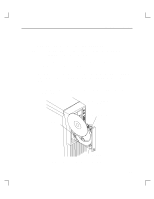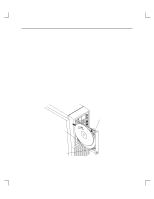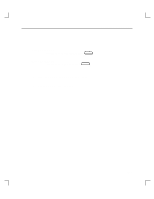HP Model 735 hp 4x speed CD-ROM disk drive user's guide (a1658-90688) - Page 38
Unmounting a CD-ROM Disc
 |
View all HP Model 735 manuals
Add to My Manuals
Save this manual to your list of manuals |
Page 38 highlights
Using Your CD-ROM Drive Using HP-UX 9.05 /etc/mount /dev/dsk/c201d2s0 /cdrom -t cdfs Return Using HP-UX 10.0 /etc/mount /dev/dsk/c#t#d# /cdrom -t cdfs Return c# identifies the bus address of the SCSI interface card t# identifies the target address of the SCSI disk d# identifies the SCSI lun address (0, except for disk arrays) Device file names for CD-ROM drives at HP-UX 10.0 depend on the naming conventions of the system on which you are installing. 5. Now you can access the CD-ROM disc as you would any other mounted file system. Enter the following command to change your working directory to the CD-ROM disc: cd /cdrom Return Unmounting a CD-ROM Disc You must unmount the CD-ROM disc before you eject it from the drive. CAUTION: You must unmount the CD-ROM disc every time you unload it from the drive. Failure to unmount a disc can cause a system error condition and may also require rebooting the system. NOTICE: Before you unmount a CD-ROM disc, make sure that your working directory is set to a directory other than the one under which the disc was mounted. Use the following procedure to unmount a CD-ROM disc: 1. Unmount the disc by entering the following: 2-12