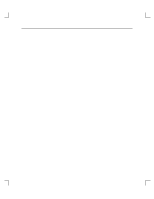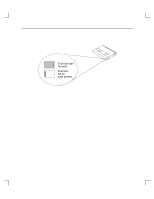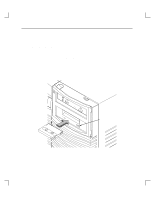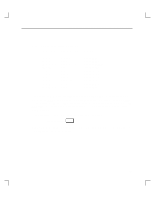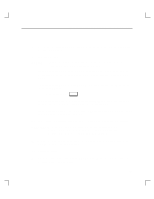HP Model 735 hp DDS-DC tape drive user's guide (a1658-90696) - Page 36
Ordering Information
 |
View all HP Model 735 manuals
Add to My Manuals
Save this manual to your list of manuals |
Page 36 highlights
Using Your DDS Drive Ordering Information To order Hewlett-Packard data cassettes and cleaning cassettes for use in your DDS-DC tape drive, use the following order numbers: • HP92283A Box of five 60-meter DDS data cassettes • HP92283B Box of five 90-meter DDS data cassettes • HP92283K Package of two head-cleaning cassettes • HP92283L Lockable storage box for 12 cassettes CAUTION: Use only data cassettes labeled as DDS (Digital Data Storage) cassettes. Never use audio cassettes labeled DAT (Digital Audio Tape) in your DDS-format drive. Using DAT cassettes could damage your drive. 2-9
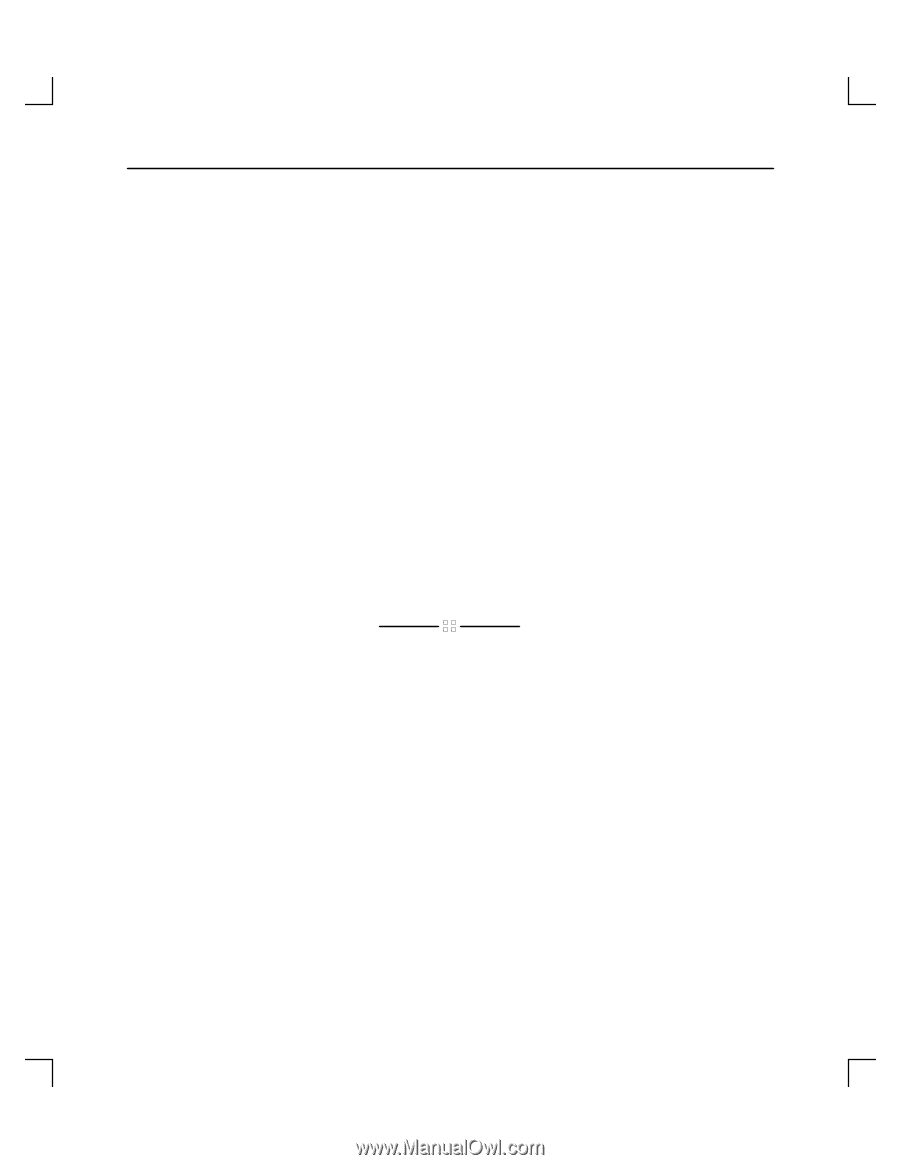
Using Y
our DDS Drive
2–9
Ordering Information
To order Hewlett-Packard data cassettes and cleaning cassettes for use in your DDS-DC
tape drive, use the following order numbers:
•
HP92283A
Box of five 60-meter DDS data cassettes
•
HP92283B
Box of five 90-meter DDS data cassettes
•
HP92283K
Package of two head-cleaning cassettes
•
HP92283L
Lockable storage box for 12 cassettes
CAUTION:
Use only data cassettes labeled as DDS (Digital Data Storage) cas-
settes. Never use audio cassettes labeled DA
T (Digital Audio Tape)
in your DDS-format drive. Using DA
T cassettes could damage
your drive.