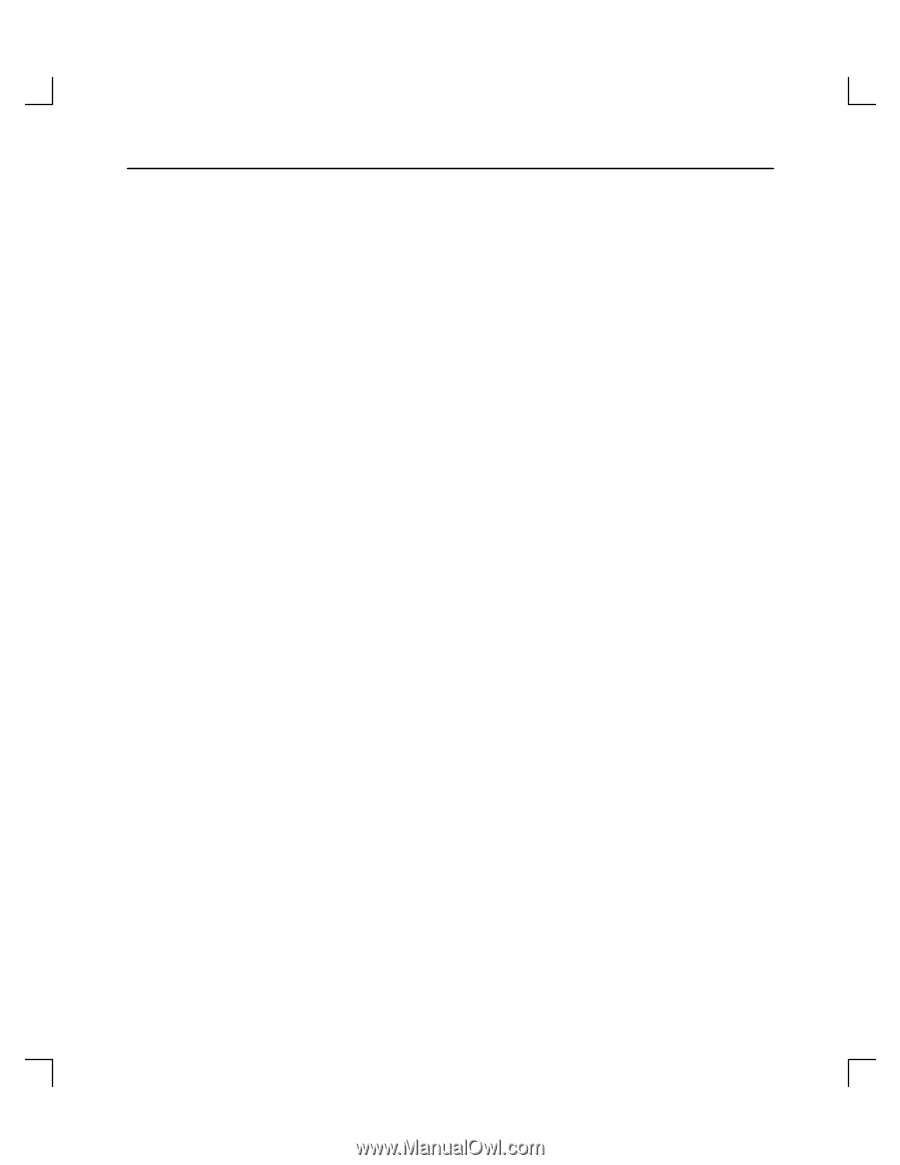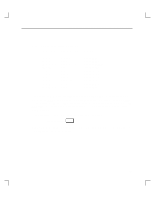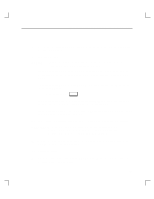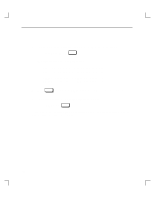HP Model 735 hp DDS-DC tape drive user's guide (a1658-90696) - Page 40
Checking the Hardware Installation
 |
View all HP Model 735 manuals
Add to My Manuals
Save this manual to your list of manuals |
Page 40 highlights
Troubleshooting and Removal/Replacement Procedures H/W Path Class Description bc 8 bc I/O Adapter 8/0 ext_bus GSC built-in Fast/Wide SCSI Interface 8/0.0 target 8/0.0.0 disk QUANTUM LPS1080WD 8/0.5 target 8/0.5.0 disk DEC DSP3210SW 8/0.6 target 8/0.6.0 disk DEC DSP3210SW 8/12 ba Core I/O Adapter 8/12/5 ext_bus Built-in SCSI 8/12/5.3 target 8/12/5.3.0 tape HP C1533A 8/12/5.4 target 8/12/5.4.0 disk SEAGATE ST3600N 8/12/5.6 target 8/12/5.6.0 disk MICROP 2112 10 bc I/O Adapter 10/12 ext_bus GSC add-on Fast/Wide SCSI Interface 10/12.4 target 10/12.4.0 disk SEAGATE ST31200W Checking the Hardware Installation Perform the following steps to check the hardware installation: CAUTION: The DDS-DC drive is susceptible to mechanical and electrostatic shock. When handling the drive, always wear the static strap that came in the DDS-DC drive kit. Always handle the drive carefully. 1. Check that the SCSI-2 terminator is connected to the single-ended SCSI-2 port on the rear I/O panel of the system unit (if there are no external SCSI-2 devices), or that the last external single-ended SCSI-2 device is terminated. 3-4