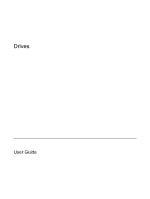Table of contents
1
Handling drives
2
Drive light
3
Hard drives
HP Mobile Data Protection 3D with digital accelerometer
....................................................................
4
HP Mobile Data Protection 3D status
..................................................................................
4
HP Mobile Data Protection 3D software
..............................................................................
4
Replacing the hard drive
......................................................................................................................
6
4
MultiBay II Drive
MultiBay II Security Screw
..................................................................................................................
10
MultiBay II Hard Drive
........................................................................................................................
11
Inserting a Hard Drive Module
...........................................................................................
11
Removing a Hard Drive Module
.........................................................................................
11
MultiBay II Optical Drive
.....................................................................................................................
13
Inserting an Optical Drive
..................................................................................................
13
Removing an Optical Drive
................................................................................................
13
5
Optical drives
Inserting an optical disc
......................................................................................................................
16
Removing an optical disc when running on battery or external power
...............................................
17
Removing an optical disc when no computer power is available
.......................................................
18
Avoiding the Sleep state or Hibernation
.............................................................................................
19
6
External drives
Optional external devices
...................................................................................................................
21
Optional External MultiBay and External MultiBay II
..........................................................................
22
Index
...................................................................................................................................................................
23
ENWW
iii