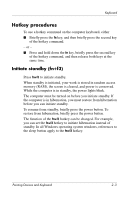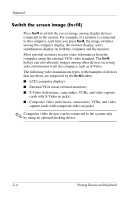HP Nw9440 Pointing Devices and Keyboard - Page 17
Display and clear system information (fn+esc), HP Quick Launch buttons (select models only), fn+esc
 |
UPC - 882780782174
View all HP Nw9440 manuals
Add to My Manuals
Save this manual to your list of manuals |
Page 17 highlights
Keyboard Display and clear system information (fn+esc) The fn+esc hotkey displays information about system hardware components and the system BIOS version numbers In the Windows fn+esc display, the version of the system BIOS (basic input-output system) is displayed as the BIOS date. On some computer models, the BIOS date is displayed in decimal format. The BIOS date is sometimes called the system ROM version number. To clear the fn+esc display, press esc, or press enter. HP Quick Launch buttons (select models only) Use the HP Quick Launch buttons to open frequently used programs, sometimes called applications in the HP Quick Launch Buttons control panel. ✎ Your computer may look slightly different from the illustrations in this section. 2-6 Pointing Devices and Keyboard