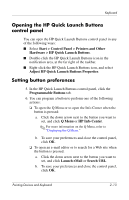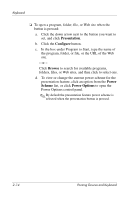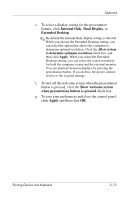HP Nw9440 Pointing Devices and Keyboard - Page 21
Open the Q Menu or the Info Center., you can reprogram the button to perform one of the following
 |
UPC - 882780782174
View all HP Nw9440 manuals
Add to My Manuals
Save this manual to your list of manuals |
Page 21 highlights
Keyboard The image simultaneously displays on the computer screen and on an external device connected to one of the following: ■ The external monitor port ■ The S-Video-out jack on the rear panel ■ Ports and jacks on an optional docking device If you choose not to use the presentation button default settings, you can reprogram the button to perform one of the following actions: ■ Open the Q Menu or the Info Center. ■ Open an e-mail editor. ■ Open a search box that allows you to search for a Web site. 2-10 Pointing Devices and Keyboard

2–10
Pointing Devices and Keyboard
Keyboard
The image simultaneously displays on the computer screen and
on an external device connected to one of the following:
■
The external monitor port
■
The S-Video-out jack on the rear panel
■
Ports and jacks on an optional docking device
If you choose not to use the presentation button default settings,
you can reprogram the button to perform one of the following
actions:
■
Open the Q Menu or the Info Center.
■
Open an e-mail editor.
■
Open a search box that allows you to search for a Web site.