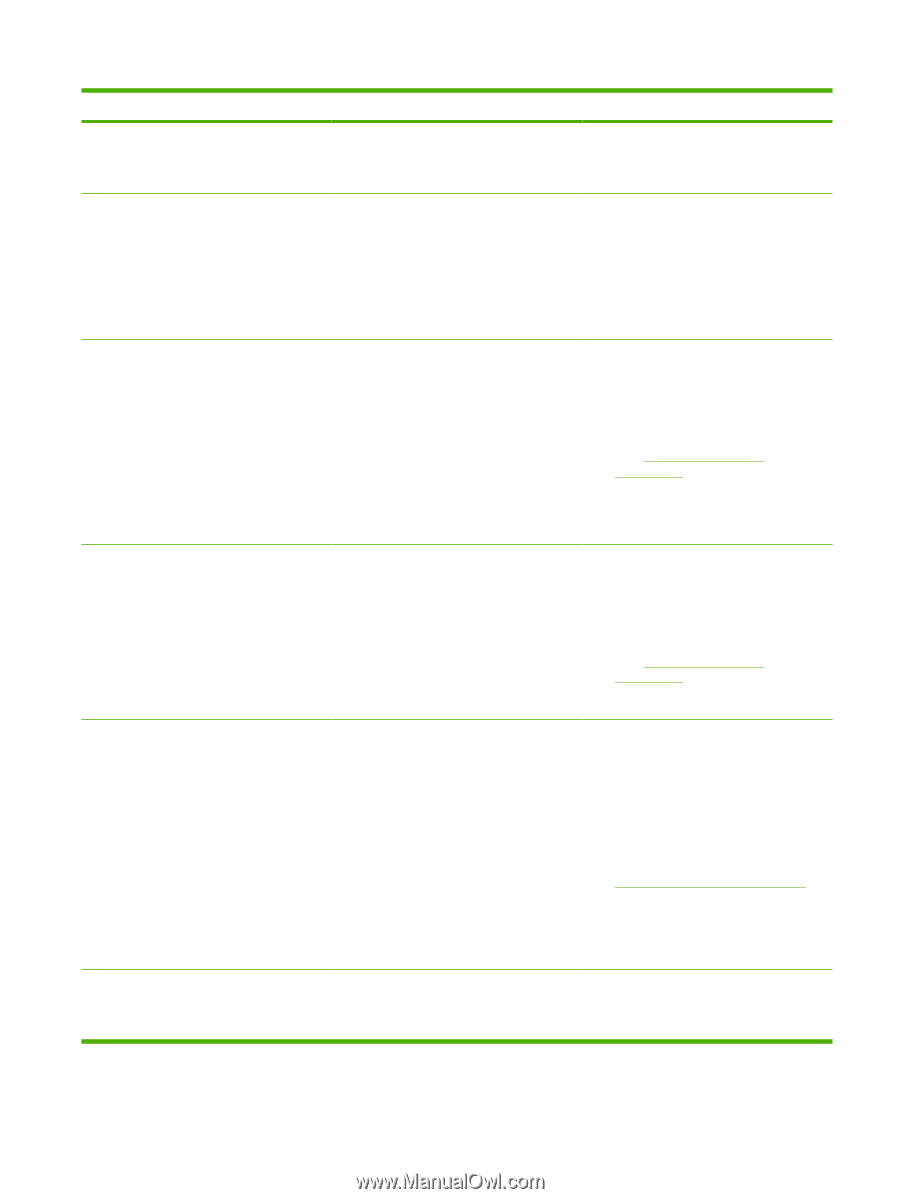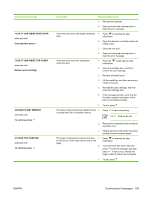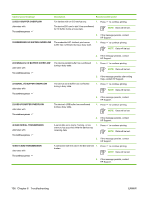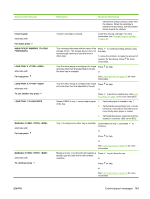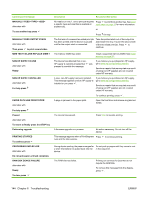HP P3005 Service Manual - Page 157
XX ERROR, XX.YY DC CONTROLLER ERROR, To continue turn off then on, 03 ERROR, 04 ERROR, 50 ERROR, NO - paper tray
 |
UPC - 882780566361
View all HP P3005 manuals
Add to My Manuals
Save this manual to your list of manuals |
Page 157 highlights
Control panel message 54.XX ERROR 55.XX.YY DC CONTROLLER ERROR alternates with To continue turn off then on 57.03 ERROR alternates with To continue turn off then on 57.04 ERROR alternates with To continue turn off then on 59.50 ERROR alternates with To continue turn off then on 62 NO SYSTEM Description Recommended action A device command error has occurred. 1. Turn the device off and then on. 2. If the message persists, contact HP support. The engine is not communicating with the formatter. 1. Turn the device off and then on. 2. Verify that the flat ribbon cable between the ECU and the formatter PCA is connected correctly. 3. If the message persists, replace the ECU. If the message still persists, replace the formatter. A sub cooling fan (FM2) error has occurred. 1. Fan operation is verified during device powerup. Fan operation occurs only during power- 2. up or during a print job. Turn the device off and then on. Verify that nothing is hindering or blocking the fan. 3. Verify that the fan is connected to connector J512 on the ECU PCA. (See Figure 6-9 ECU wiring on page 195 .) You might have to remove the main cooling fan to see this connection. 4. If the message persists, replace the fan. A main cooling fan (FM1) error has occurred. 1. Fan operation is verified during device powerup. Fan operation occurs only during power- 2. up or during a print job. Turn the device off and then on. Verify that nothing is hindering or blocking the fan. 3. Verify that the fan is connected to connector J509 on the ECU PCA. (See Figure 6-9 ECU wiring on page 195.) 4. If the message persists, replace the fan. A main motor (M1) error has occurred. Motor 1. operation is verified during device power-up. 2. Turn the device off and then on. Verify that nothing is hindering the main motor. If necessary, remove all paper trays and the print cartridge, and then turn on the device and listen for motor operation. 3. Verify that the main motor is connected to connector J407 on the ECU. (See Figure 6-9 ECU wiring on page 195.) You might have to remove the main cooling fan to see this connection. 4. If the message persists, replace the motor. No system was found. 1. Turn the device off and then on. 2. If the message persists, replace the formatter. ENWW Control-panel messages 139