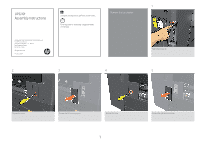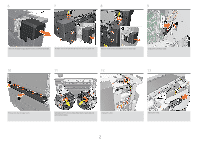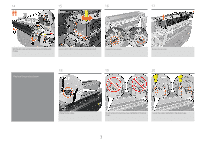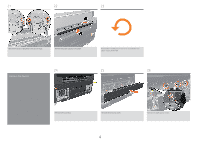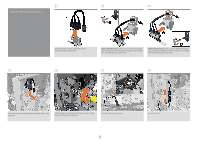HP PageWide XL 4700 Assembly Instructions - Page 3
Replace the pinches beam
 |
View all HP PageWide XL 4700 manuals
Add to My Manuals
Save this manual to your list of manuals |
Page 3 highlights
14 15 16 17 With the door open, extract the top hooks and remove the module. Loosen six M4 x 8mm screws at each side (twelve total). Unplug the two sensors. 18 19 Replace the pinches beam Remove the structure. 20 Unplug the two cables. Do not remove or loosen the screws highlighted in the above image. Loosen the screws highlighted in the above image. 3

3
Replace the pinches beam
With the door open, extract the top hooks and remove the
module.
Loosen six M4 x 8mm screws at each side (twelve total).
Remove the structure.
Unplug the two sensors.
Unplug the two cables.
Do not remove or loosen the screws highlighted in the above
image.
Loosen the screws highlighted in the above image.
14
15
16
17
18
19
20