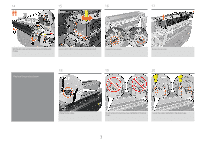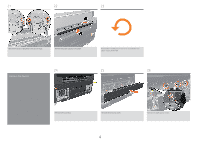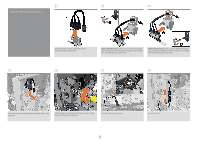HP PageWide XL 4700 Assembly Instructions - Page 8
Assemble the top stacker
 |
View all HP PageWide XL 4700 manuals
Add to My Manuals
Save this manual to your list of manuals |
Page 8 highlights
45 46 47 Assemble the top stacker 48 Install the structure, making sure that the pin matches on the front panel side. Tighten the six M4 x 8mm screws at each side (twelve total). With the door open, insert the top hooks and install the module. 49 50 51 Plug in the sensor connector. Plug in the cable. Attach the module and fix in place with two M4 x 8 mm screws (four total) at each side. Insert the diverter valve cover. Important: Ensure that the bracket in the middle of the valve is inserted under the gray metal plate as shown. 8

8
Assemble the top stacker
Plug in the sensor connector.
Plug in the cable.
Attach the module and fix in place with two M4 x 8 mm screws
(four total) at each side.
Install the structure, making sure that the pin matches on the
front panel side.
Tighten the six M4 x 8mm screws at each side (twelve total).
With the door open, insert the top hooks and install the
module.
Insert the diverter valve cover.
Important:
Ensure that the bracket in the middle of the valve
is inserted
under
the gray metal plate as shown.
46
47
45
49
48
50
51