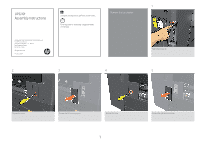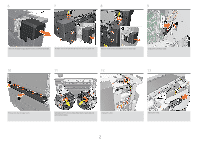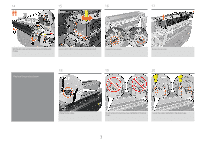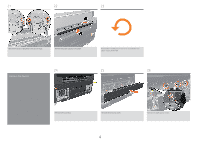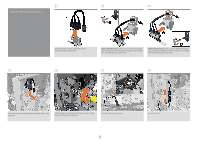HP PageWide XL 4700 Assembly Instructions - Page 4
Remove the diverter
 |
View all HP PageWide XL 4700 manuals
Add to My Manuals
Save this manual to your list of manuals |
Page 4 highlights
21 22 23 Remove the screws highlighted in the above image. Remove the paper output pinch system. 24 Remove the diverter Perform the removal process in reverse to install the new paper output pinch beam. 25 26 Remove the two screws. Remove the E-box top cover. 4 Remove the eight gusset screws.

4
Remove the diverter
Perform the removal process in reverse to install the new
paper output pinch beam.
Remove the paper output pinch system.
Remove the screws highlighted in the above image.
Remove the two screws.
Remove the E-box top cover.
Remove the eight gusset screws.
23
26
25
24
21
22