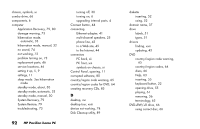HP Pavilion 500 HP Pavilion Desktop PCs - (English) QUICK START GUIDE 5990-490 - Page 118
Reinstalling Programs
 |
View all HP Pavilion 500 manuals
Add to My Manuals
Save this manual to your list of manuals |
Page 118 highlights
Reinstalling Programs You can reinstall most programs that came with your PC. For programs that came on CDs or DVDs, just reinsert the disc and follow the onscreen instructions. For preinstalled programs, follow the steps in "Application Recovery" on page 80. 90 HP Pavilion home PC

90
HP Pavilion home PC
Reinstalling Programs
You can reinstall most programs that came
with your PC.
For programs that came on CDs or DVDs,
just reinsert the disc and follow the onscreen
instructions.
For preinstalled programs, follow the steps in
“Application Recovery“ on page 80.