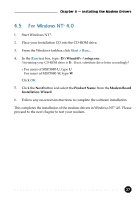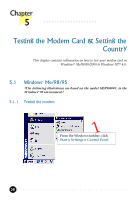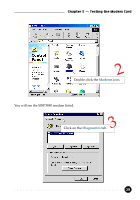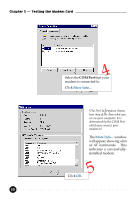HP Pavilion 9800 HP Pavilion Desktop PCs - PCI 56K Modem Aztech - (English) Us - Page 30
More Info..
 |
View all HP Pavilion 9800 manuals
Add to My Manuals
Save this manual to your list of manuals |
Page 30 highlights
Chapter 5 — Testing the Modem Card 4 Select the COM Port that your modem is connected to. Click More Info... (The Port Information shown here may differ from what you see on your computer. It is determined by the COM Port which you connect your modem to) The More Info... window will appear, showing a list of AT commands. This indicates a successfullyinstalled modem. 5 Click OK. 30
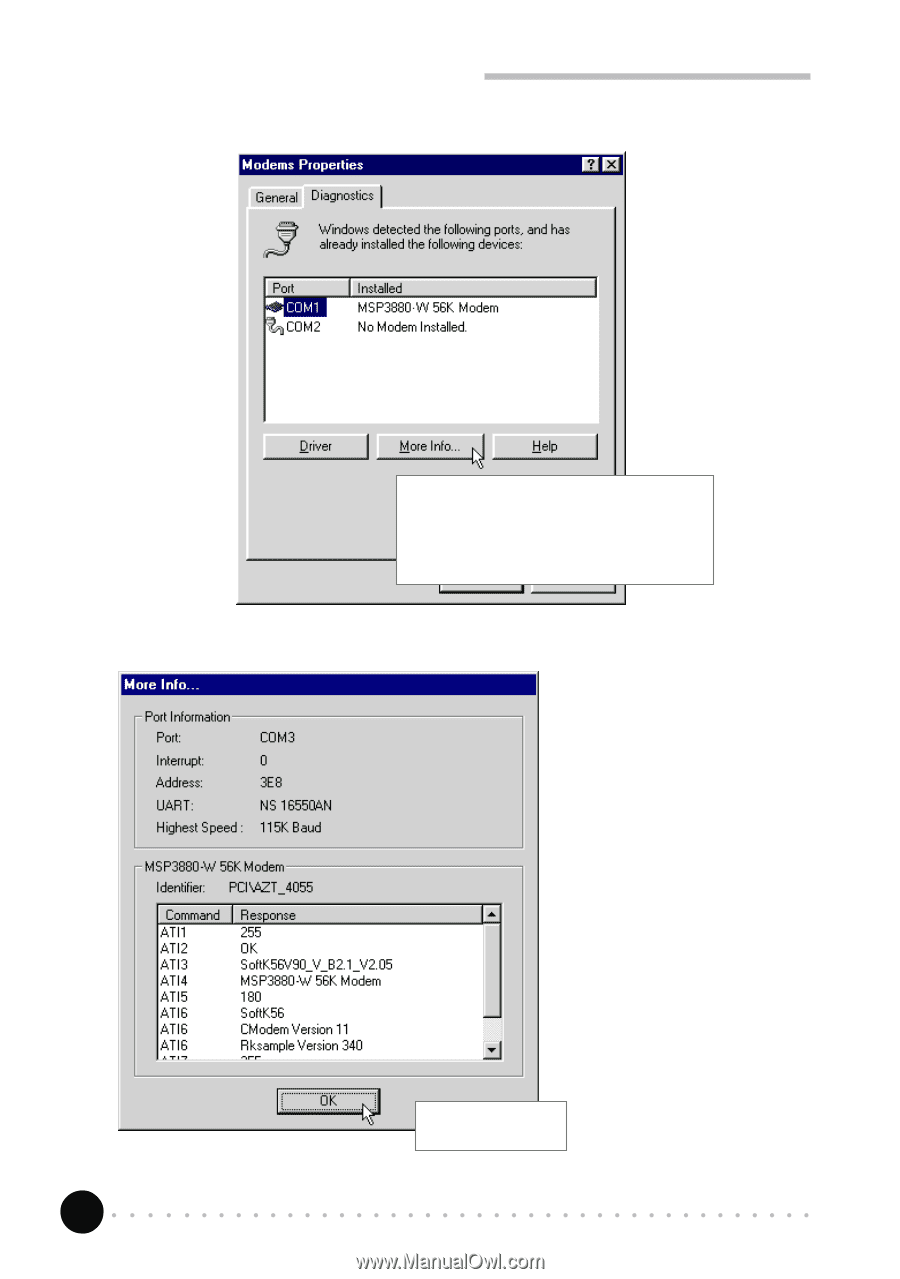
30
Chapter 5 ± Testing the Modem Card
Select the
COM Port
that your
modem is connected to.
Click
More Info..
.
4
(The Port Information shown
here may differ from what you
see on your computer. It is
determined by the COM Port
which you connect your
modem to)
Click
OK
.
The
More Info...
window
will appear, showing a list
of AT commands.
This
indicates a successfully-
installed modem.
5