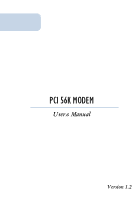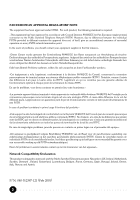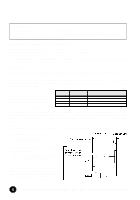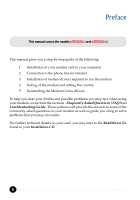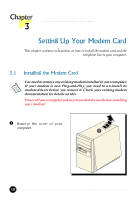5
Contents
Preface
.....................................................................................
6
Introduction
..............................................................................
7
Before You Begin
.......................................................................
8
2.1 Minimum System Requirements
........................................................
8
2.2 Safety Precaution
............................................................................
9
2.3 Installation Notes
............................................................................
9
Setting Up Your Modem Card
...................................................
10
3.1 Installing the Modem Card
.............................................................
10
3.2 Connecting the Modem Card
.........................................................
13
3.2.1 For MSP3880-U users
.........................................................
13
3.2.2 For MSP3880-W users
........................................................
14
Installing the Modem Drivers
.....................................................
15
4.1 For Windowsfi Me
........................................................................
15
4.2 For Windowsfi 98
.........................................................................
18
4.3 For Windowsfi 95
.........................................................................
21
4.4 For Windowsfi 2000
.....................................................................
24
4.5 For Windows NTfi 4.0
..................................................................
27
Testing the Modem Card & Setting the Country
...........................
28
5.1 Windowsfi Me/98/95
...................................................................
28
5.1.1 Testing the modem
..............................................................
28
5.1.2 Setting the Country
.............................................................
31
5.2 Windowsfi 2000
..........................................................................
33
5.2.1 Testing the modem
..............................................................
33
5.2.2 Setting the Country
.............................................................
36
5.3 Windows NTfi 4.0
........................................................................
36
5.3.1 Testing the modem
..............................................................
36
5.3.2 Setting the Country
.............................................................
36
Deinstalling the Modem Card
.....................................................
37
6.1 Windowsfi Me/98/95
...................................................................
37
6.2 Windowsfi 2000
..........................................................................
37
6.3 Windows NTfi 4.0
........................................................................
37
Frequently Asked Questions
......................................................
38
Troubleshooting Guide
.............................................................
42
Technical Specifications
.............................................................
45
AT Commands
........................................................................
47