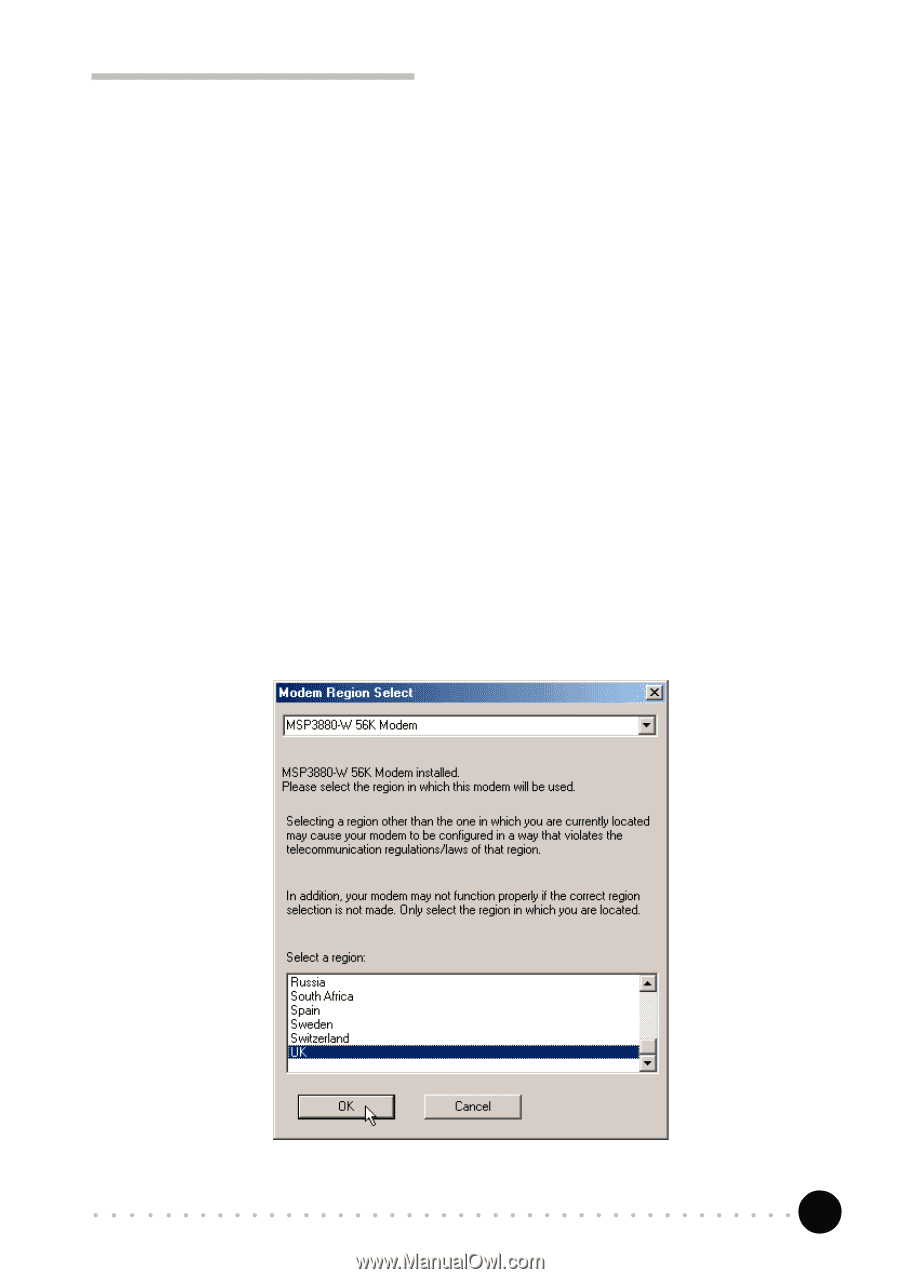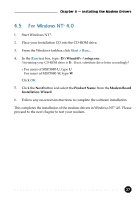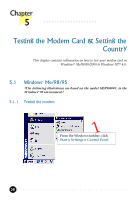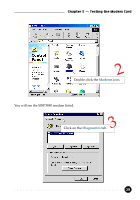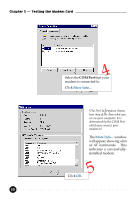HP Pavilion 9800 HP Pavilion Desktop PCs - PCI 56K Modem Aztech - (English) Us - Page 31
Setting the Country - case
 |
View all HP Pavilion 9800 manuals
Add to My Manuals
Save this manual to your list of manuals |
Page 31 highlights
Chapter 5 — Testing the Modem Card If your modem is not installed properly, the set of AT commands will not be listed. You may also be prompted by an error message, stating that it was unable to open the COM Port. If this happens, refer to theAppendix B - Troubleshooting Guide “While testing the modem, the system gave an error message stating that it was unable to open the COM Port.“ 5.1.2 Setting the Country Ensure that the country setting is correct for your location. In some cases, the country is set to match the Operating System selected and re-selection is required to match your exact location. To change the current setting, do the following: Windows® Me 1. From the Windows taskbar, click Start> Settings>Control Panel. 2. Double-click on the HSF Modem Region Select icon. 3. Change it to the country that you are currently in and click OK. 31