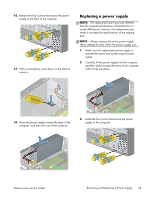HP Pavilion Slimline s5-1400 Upgrading and Servicing Guide - Page 28
Reattach the cables to the end of the hard disk, motherboard that were disconnected. Make sure
 |
View all HP Pavilion Slimline s5-1400 manuals
Add to My Manuals
Save this manual to your list of manuals |
Page 28 highlights
4. Insert the power supply connector into the motherboard until it locks in place. Make sure the cables do not interfere with the processor fan. 6. (Optional) Connect any cables on the motherboard that were disconnected. Make sure the cables do not interfere with the processor fan. 5. Reattach the power supply connector, that is close to the hard disk drive, into the motherboard. Make sure the cables do not interfere with the processor fan. 7. Reattach the cables to the end of the hard disk drive. 8. Connect the three cables to the back of the CD/ DVD drive. 26 Upgrading and Servicing Guide Features may vary by model.

4.
Insert the power supply connector into the
motherboard until it locks in place. Make sure
the cables do not interfere with the processor
fan.
5.
Reattach the power supply connector, that is
close to the hard disk drive, into the
motherboard. Make sure the cables do not
interfere with the processor fan.
6.
(Optional) Connect any cables on the
motherboard that were disconnected. Make sure
the cables do not interfere with the processor
fan.
7.
Reattach the cables to the end of the hard disk
drive.
8.
Connect the three cables to the back of the CD/
DVD drive.
26
Upgrading and Servicing Guide
Features may vary by model.