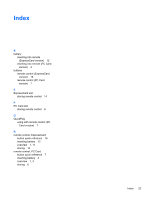HP Pavilion dv6000 Remote Control - Windows XP - Page 25
Troubleshooting the remote control - problems
 |
View all HP Pavilion dv6000 manuals
Add to My Manuals
Save this manual to your list of manuals |
Page 25 highlights
4 Troubleshooting the remote control Refer to the following table for help in troubleshooting remote control problems. Problem Possible solution My remote control is not working. ● Be sure you have a clear line of sight from the remote control to the IR port on the computer or expansion product. ● Be sure that you are within range of the IR port on the computer or expansion product. ● Be sure the battery is properly installed and has a charge. Replace the battery if necessary. ● Be sure you are using the remote control with a supported computer or expansion product. My remote control will not fit into the slot for storage. Be sure you are inserting the remote control into the proper slot on the computer. A PC Card remote control must be inserted into the PC Card slot and an ExpressCard remote control must be inserted into the ExpressCard slot. I cannot remove the remote control from the slot. Refer to the removal instructions in this guide for your remote control model. ENWW 21