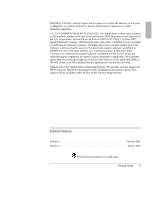HP Pavilion zt1100 HP Pavilion zt1100/xz200 Series and HP Omnibook xt1500 Note - Page 10
Taking Inventory
 |
View all HP Pavilion zt1100 manuals
Add to My Manuals
Save this manual to your list of manuals |
Page 10 highlights
Getting Started with Your HP Notebook Taking Inventory Taking Inventory Congratulations! Your HP notebook computer sets a new standard in personal computing. Although compact and easy to carry, your notebook is made with the quality and attention to detail that are the hallmark of Hewlett-Packard. Your notebook has several features that make it convenient to use: • The power button provides convenient options for starting and stopping the notebook. • The notebook includes a variety of connectors-USB, parallel, TV out, and IEEE 1394-that enable you to use it with a wide range of printers, drives, audio equipment, and other external devices. In addition, most connectors are on or near the back of the notebook, keeping cables away from your working area. • Selected models feature convenient dedicated volume controls and a mute button (with indicator) that lets you cut off all sound quickly when needed. This manual shows how to set up and operate your notebook, as well as what to do if you run into trouble. What's in the box? Your notebook is shipped with these items: • Battery (installed). • Plug-in drive module: CD, DVD, CD-RW, or DVD/CD-RW combo. • Weight-saving module for the notebook's drive module bay, to reduce travel weight. • AC adapter and power cord. • Quick Start sheet. • Startup Guide. • Recovery CDs or DVDs, for restoring Windows and all software included with your notebook. • Microsoft Windows manual. • Phone cord. • USB-serial adapter. In addition, your notebook includes a variety of preinstalled software. (The exact software installed depends on your particular notebook model.) 10 Startup Guide