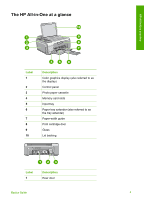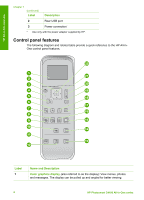HP Photosmart C4100 Basics Guide - Page 6
The HP All-in-One at a glance, Label, Description - cartridges
 |
View all HP Photosmart C4100 manuals
Add to My Manuals
Save this manual to your list of manuals |
Page 6 highlights
HP All-in-One overview The HP All-in-One at a glance Label 1 2 3 4 5 6 7 8 9 10 Description Color graphics display (also referred to as the display) Control panel Photo paper cassette Memory card slots Input tray Paper tray extender (also referred to as the tray extender) Paper-width guide Print cartridge door Glass Lid backing Label 1 Description Rear door Basics Guide 3
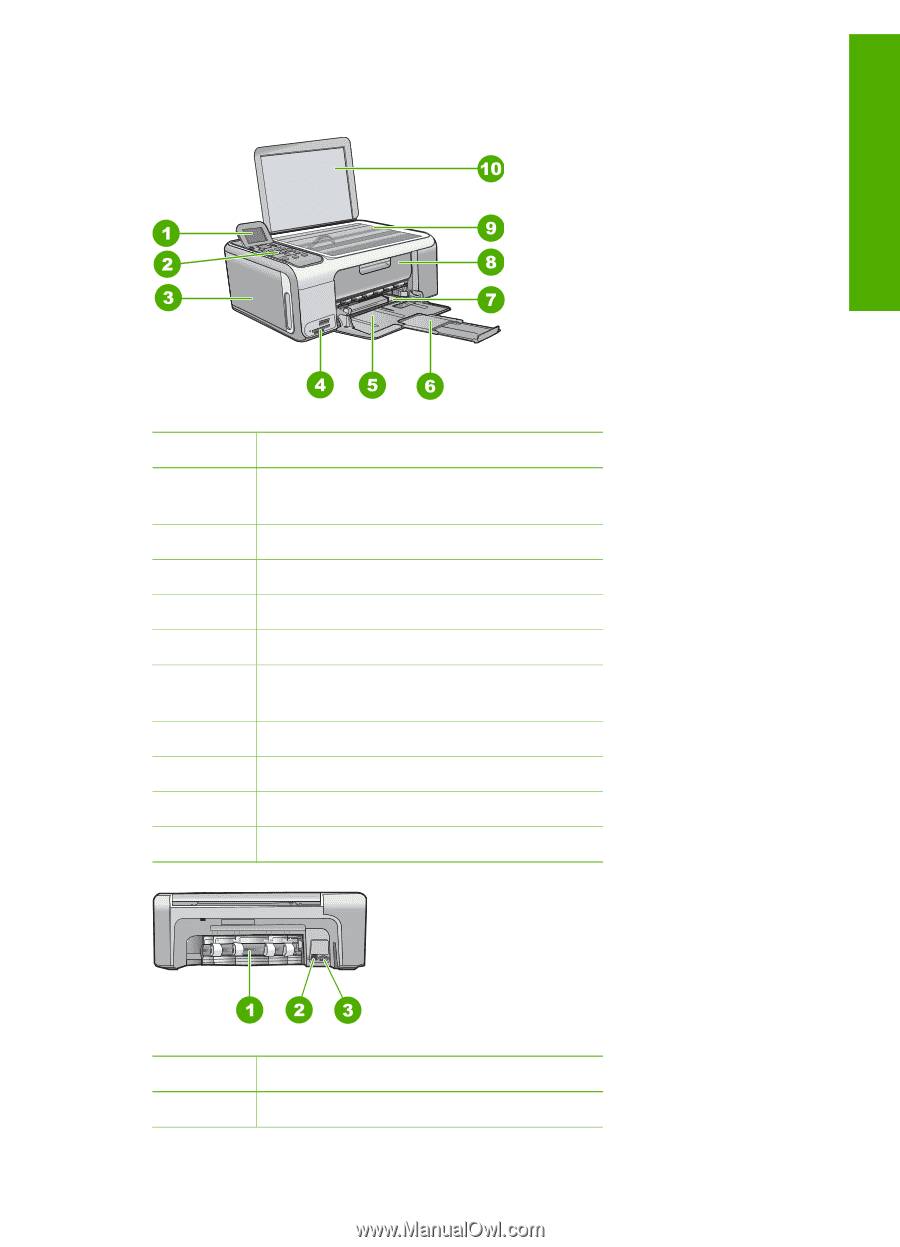
The HP All-in-One at a glance
Label
Description
1
Color graphics display (also referred to as
the display)
2
Control panel
3
Photo paper cassette
4
Memory card slots
5
Input tray
6
Paper tray extender (also referred to as
the tray extender)
7
Paper-width guide
8
Print cartridge door
9
Glass
10
Lid backing
Label
Description
1
Rear door
Basics Guide
3
HP All-in-One overview