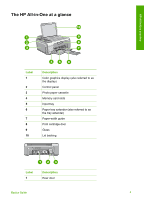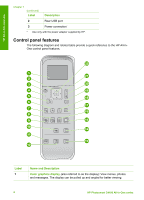HP Photosmart C4100 Basics Guide - Page 7
Control panel features, Label, Description, Name and Description, Color graphics display - all in one series
 |
View all HP Photosmart C4100 manuals
Add to My Manuals
Save this manual to your list of manuals |
Page 7 highlights
HP All-in-One overview Chapter 1 (continued) Label Description 2 Rear USB port 3 Power connection* * Use only with the power adapter supplied by HP. Control panel features The following diagram and related table provide a quick reference to the HP All-inOne control panel features. Label 1 Name and Description Color graphics display (also referred to as the display): View menus, photos, and messages. The display can be pulled up and angled for better viewing. 4 HP Photosmart C4100 All-in-One series
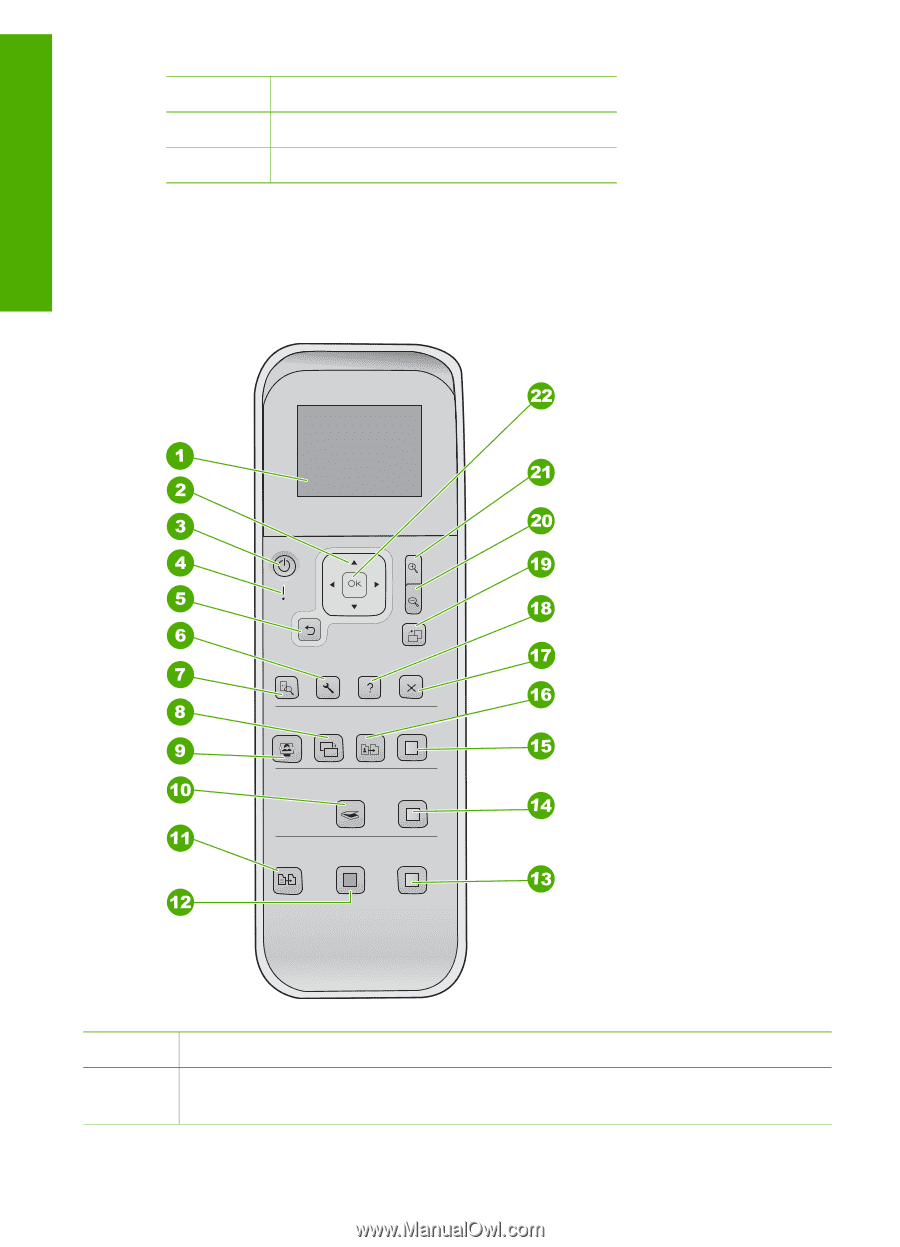
Label
Description
2
Rear USB port
3
Power connection
*
*
Use only with the power adapter supplied by HP.
Control panel features
The following diagram and related table provide a quick reference to the HP All-in-
One control panel features.
Label
Name and Description
1
Color graphics display
(also referred to as the display): View menus, photos,
and messages. The display can be pulled up and angled for better viewing.
Chapter 1
(continued)
4
HP Photosmart C4100 All-in-One series
HP All-in-One overview