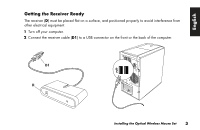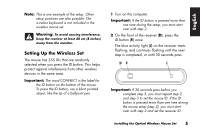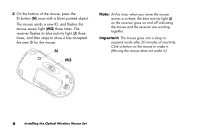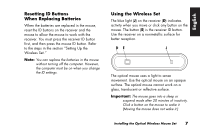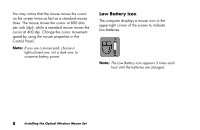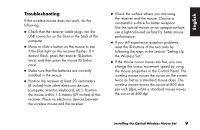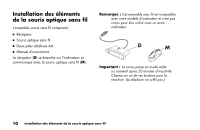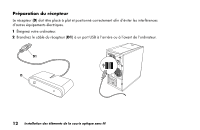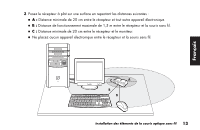HP Presario 6600 Installing the Optical Wireless Mouse Set - Page 10
Low Battery Icon
 |
View all HP Presario 6600 manuals
Add to My Manuals
Save this manual to your list of manuals |
Page 10 highlights
You may notice that the mouse moves the cursor on the screen twice as fast as a standard mouse does. The mouse moves the cursor at 800 dots per inch (dpi), while a standard mouse moves the cursor at 400 dpi. Change the cursor movement speed by using the mouse properties in the Control Panel. Note: If you use a mouse pad, choose a light-colored one, not a dark one, to conserve battery power. Low Battery Icon The computer displays a mouse icon in the upper-right corner of the screen to indicate low batteries. Note: The Low Battery icon appears 5 times each hour until the batteries are changed. 8 Installing the Optical Wireless Mouse Set
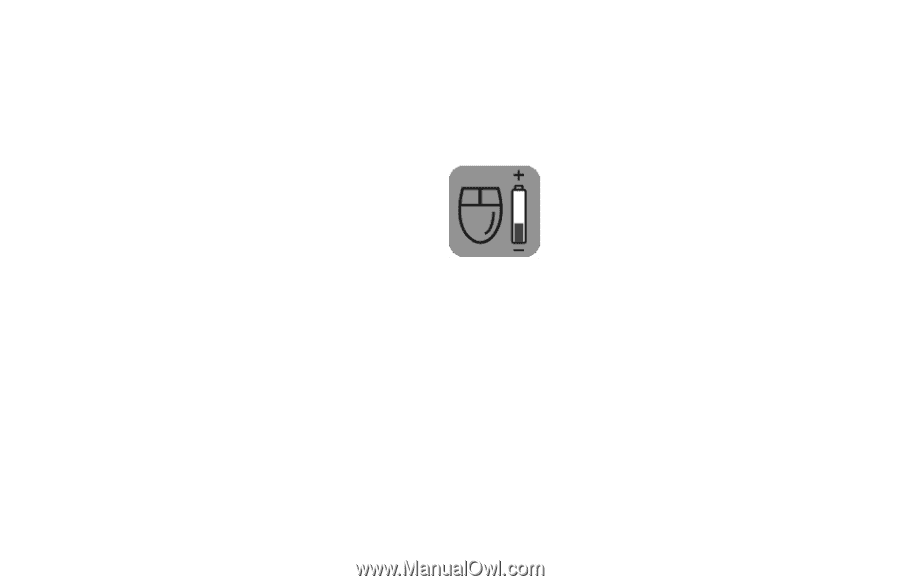
8
Installing the Optical Wireless Mouse Set
You may notice that the mouse moves the cursor
on the screen twice as fast as a standard mouse
does. The mouse moves the cursor at 800 dots
per inch (dpi), while a standard mouse moves the
cursor at 400 dpi. Change the cursor movement
speed by using the mouse properties in the
Control Panel.
Note:
If you use a mouse pad, choose a
light-colored one, not a dark one, to
conserve battery power.
Low Battery Icon
The computer displays a mouse icon in the
upper-right corner of the screen to indicate
low batteries.
Note:
The Low Battery icon appears 5 times each
hour until the batteries are changed.