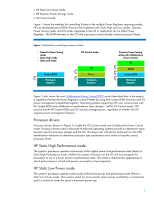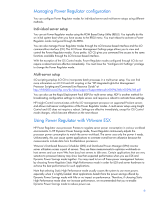HP ProLiant BL660c HP Power Regulator for ProLiant servers - Page 5
Benefits of Dynamic Power Savings mode, OS Control mode, Collaborative Power Control mode
 |
View all HP ProLiant BL660c manuals
Add to My Manuals
Save this manual to your list of manuals |
Page 5 highlights
You can use this option to choose the response time that is best for the performance demands of your environment. Benefits of Dynamic Power Savings mode In Dynamic Power Savings mode, Power Regulator monitors and adjusts each logical processor in a system independently (per core). Dynamic Power Savings mode lets the processors operate in low power state or high power state as needed. Many customers find benefit in simply enabling the Dynamic Power Savings mode as a default setting. In HP Dynamic Power Savings mode, the Power Regulator algorithm monitors application and processor loading up to eight times per second and adjusts the P-state as needed. Optionally, you can configure the system to monitor at a slower rate using the Dynamic Power Savings mode response times (slow and fast) option in the ROM-based setup utility. OS Control mode In OS Control mode, the HP system ROM firmware creates the required Advanced Configuration and Power Interface (ACPI) tables. These tables let the OS support Intel's Demand Based Switching or AMD's PowerNow! power management feature. For this mode, you need to configure the OS to activate the OS-based power management feature. If you select OS Control mode and the OS does not support dynamic power management, or if you do not configure the feature through the OS, the processor will run in its highest power and performance state. You need to reboot the system when changing into or out of OS Control mode. Changes between all other modes, controlled by HP system ROM firmware, take effect immediately. Collaborative Power Control mode CPC is available on Intel-based HP ProLiant G6 and later servers with supported operating systems (at the time of publication, Windows Server 2008 R2 supports CPC). Prior to CPC, firmware-based power management and OS-based power management were mutually exclusive. You could use the two resources separately, but not together. CPC takes full advantage of hardware, system firmware, and OS-based power management to choose the most efficient power usage. CPC uses a direct, two-way interface between Microsoft Windows Server 2008 R2 and HP ProLiant Power Regulator residing in system ROM firmware. The ROM firmware receives input from the OS and iLO. CPC uses this communication pathway to gather information about choosing the appropriate performance level. Windows Server 2008 R2 has a unique set of power management features and makes requests into the ProLiant system ROM firmware to set the appropriate processor clock frequency. CPC is an industry-standard implementation and requires: • HP Power Regulator • iLO 2 (or greater) management processor • HP ProLiant system ROM firmware, which hosts the Power Regulator support. • Supported operating systems CPC is available only in the Power Regulator Dynamic Power Savings mode, and supported ProLiant servers enable CPC by default. You typically don't need to make adjustments to activate CPC because Dynamic Power Savings mode and CPC are default settings. Should you want to change CPC settings, the RBSU has an advanced option to "enable or disable" the CPC. A more detailed discussion of CPC is available in "HP ProLiant G6 Server Power Management on Microsoft Windows Server 2008 R2" at http://h20195.www2.hp.com/v2/GetPDF.aspx/4AA25004ENW.pdf. 5