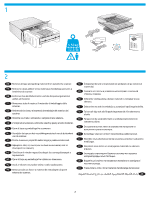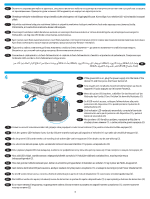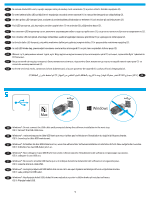HP ScanJet Pro 3500 Installation Guide
HP ScanJet Pro 3500 Manual
 |
View all HP ScanJet Pro 3500 manuals
Add to My Manuals
Save this manual to your list of manuals |
HP ScanJet Pro 3500 manual content summary:
- HP ScanJet Pro 3500 | Installation Guide - Page 1
HP ScanJet Pro 3500 f1 Flatbed Scanner EN Installation Guide FR Guide d'installation DE Installationshandbuch IT Guida all'installazione ES Guía de instalación HR Upute za instalaciju vadovas LV Uzstādīšanas pamācība KK UK CA Guia d'instal·lació AR www.hp.com/support ES Lea esto primero 1 - HP ScanJet Pro 3500 | Installation Guide - Page 2
COLOR LASERJET ENTERPRISE FLOW MFP XXXX www.hp.com 2013 Hewlett-Packard Development Company, L.P. 2 EN Remove all tape and packing material from outside the scanner. FR Retirez le ruban adhésif et les matériaux d'emballage présents à l'extérieur du scanner. DE Entfernen Sie alle Klebestreifen und - HP ScanJet Pro 3500 | Installation Guide - Page 3
3 EN Connect the power cable to the power supply and connect the power supply cable into a power outlet or surge protector. Check that the green LED on the power supply case is on. FR Branchez le câble à l'alimentation puis branchez le câble d'alimentation à une prise ou à un dispositif de - HP ScanJet Pro 3500 | Installation Guide - Page 4
BG LED ET Ühendage toitejuhe toiteallikasse ning toiteallika juhe pistikupessa või liigpingepiirikusse. Kontrollige, kas roheline LED-tuli toiteploki korpusel põleb. LT Prijunkite maitinimo laidą prie maitinimo šaltinio ir prijunkite maitinimo laidą prie maitinimo lizdo arba apsaugos nuo įtampos - HP ScanJet Pro 3500 | Installation Guide - Page 5
SK Ak zelená dióda LED svieti, zapojte napájací zdroj do zadnej časti zariadenia (1) a potom stlačte tlačidlo napájania (2). SL Če sveti zelena lučka LED, priključite vir napajanja na zadnjo stran naprave (1) in nato pritisnite gumb za vklop/izklop (2). SV Om den gröna LED-lampan lyser, ansluter du - HP ScanJet Pro 3500 | Installation Guide - Page 6
DA Windows®: Tilslut ikke USB-kablet, før du bliver bedt om det under softwareinstallationen i næste trin. OS X: Tilslut USB-kablet nu. NL Windows®: Sluit de USB-kabel pas aan wanneer hier tijdens de software-installatie in de volgende stap om wordt gevraagd. OS X: Sluit de USB-kabel nu aan. FI - HP ScanJet Pro 3500 | Installation Guide - Page 7
CD. Follow the on-screen instructions. 2. Install the optional Windows software (HP Scan, Readiris Pro for OCR, Cardiris for business cards) from www.hp.com/support. FR 1. Installation du logiciel d'installation du scanner à l'aide du CD. Suivez les instructions affichées à l'écran. 2. Installez le - HP ScanJet Pro 3500 | Installation Guide - Page 8
PT 1. Instale o software do scanner usando o CD. Siga as instruções na tela. 2. Instale o software Windows opcional (HP Scan, Readiris Pro para OCR, Cardiris para cartões de visita) a partir de www.hp.com/support. RO 1. Instalați software-ul scanerului de pe CD. Urmaţi instrucţiunile de pe ecran. 2. - HP ScanJet Pro 3500 | Installation Guide - Page 9
il software dello scanner per Mac dalla pagina all'indirizzo www.hp.com/support. 1. Visitare www.hp.com/support, selezionare il proprio preuzeti. CS Software skeneru pro systém Mac si stáhněte a nainstalujte ze stránky www.hp.com/support. 1. Přejděte na www.hp.com/support, vyberte zemi/oblast a - HP ScanJet Pro 3500 | Installation Guide - Page 10
urządzenia kliknij przycisk Pobierz obok pakietu sterownika do pobrania. PT Baixe e instale o software do scanner para seu Mac a partir de www.hp.com/support. 1. Acesse www.hp.com/support, escolha o país/região e, em seguida, clique em Drivers e Downloads. 2. Digite o nome ou número de um - HP ScanJet Pro 3500 | Installation Guide - Page 11
ūras zonā noklikšķiniet uz pogas Lejupielādēt blakus lejupielādējamajai draiveru pakotnei. KK Mac www.hp.com/support 1. www.hp.com/support 2 3 4 UK www.hp.com/support Mac. 1 www.hp.com/support 2 3 4 CA Descarregueu i instal·leu el programari de l'escàner des del vostre Mac a www - HP ScanJet Pro 3500 | Installation Guide - Page 12
refer to the scanner User Guide, or visit www.hp.com/support. FR Pour plus d'informations, reportez vous au guide d'utilisation du scanner ou rendez-vous sur le site www.hp.com/support. DE Weitere Informationen finden Sie im Benutzerhandbuch zum Scanner oder unter www.hp.com/support IT Per ulteriori - HP ScanJet Pro 3500 | Installation Guide - Page 13
UK www.hp.com/support USB USB Виріб HP ScanJet Pro 3500 f1 145 мм 387 мм 460 мм Вага 5,58 кг 110 230 FB 300 т/д 6,4 Вт 6,8 Вт 600 т/д 6,0 Вт 6,3 Вт 300 т/д 600 т/д 14,2 Вт 7,5 Вт 12,4 Вт 8,4 - HP ScanJet Pro 3500 | Installation Guide - Page 14
14 - HP ScanJet Pro 3500 | Installation Guide - Page 15
15 - HP ScanJet Pro 3500 | Installation Guide - Page 16
is SHNGD-1401-00. This regulatory number should not be confused with the marketing name (HP ScanJet Pro 3500 f1 Flatbed Scanner) or product number (L2741A). © 2015 Copyright HP Development Company, L.P. La reproduction, l'adaptation ou la traduction sans autorisation écrite préalable est interdite
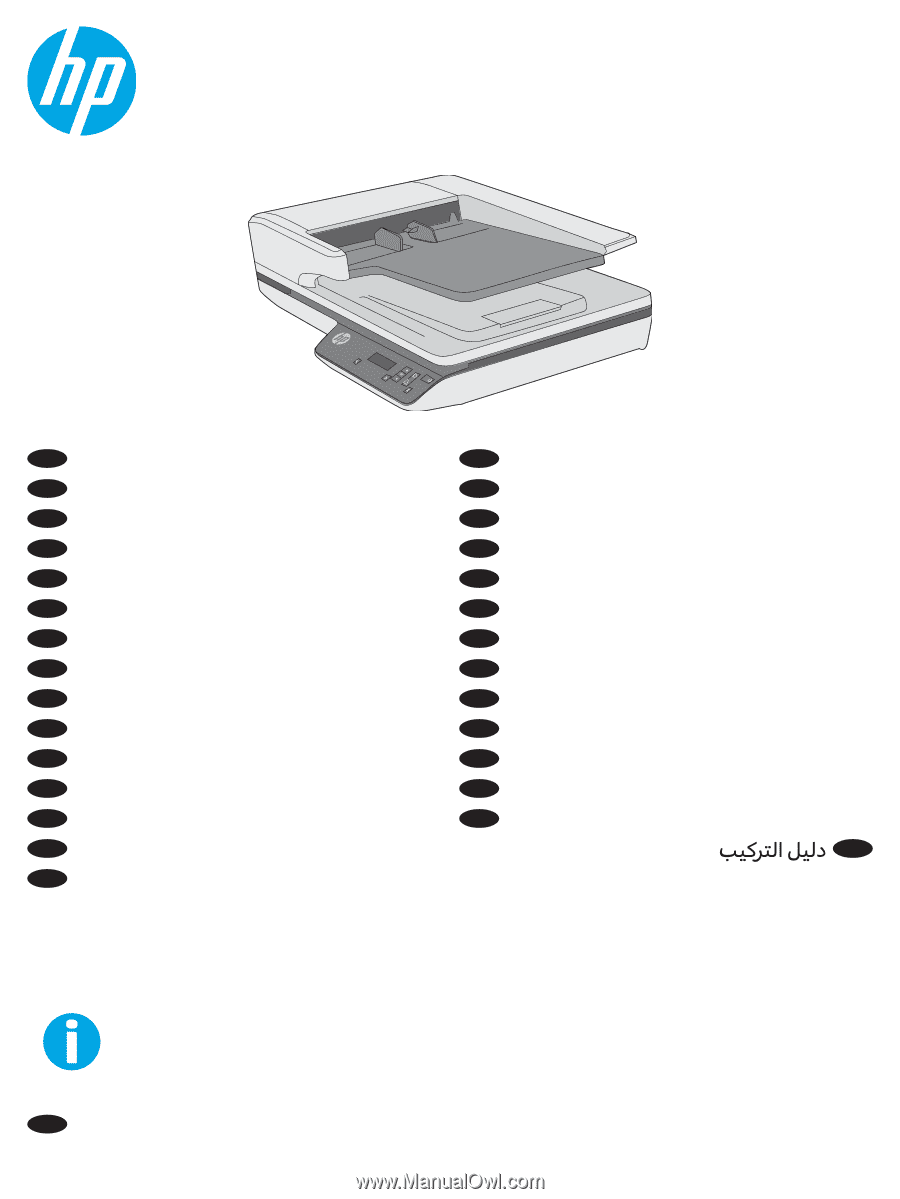
1
EN
Installation Guide
FR
Guide d'installation
DE
Installationshandbuch
IT
Guida all'installazione
ES
Guía de instalación
HR
Upute za instalaciju
CS
Průvodce instalací
DA
Installationsvejledning
NL
Installatiehandleiding
FI
Asennusopas
EL
Οδηγός εγκατάστασης
HU
Telepítési útmutató
NO
Installasjonsveiledning
PL
Instrukcja instalacji
PT
Guia de instalação
RO
Ghid de instalare
RU
Руководство по установке
SK
Inštalačná príručka
SL
Priročnik za namestitev
SV
Installationshandbok
TR
Kurulum Kılavuzu
BG
Ръководство за инсталиране
ET
Paigaldusjuhend
LT
Montavimo vadovas
LV
Uzstādīšanas pamācība
KK
Орнату нұсқаулығы
UK
Посібник зі встановлення
CA
Guia d'instal·lació
AR
HP ScanJet Pro 3500 f1 Flatbed Scanner
www.hp.com/support
ES
Lea esto primero