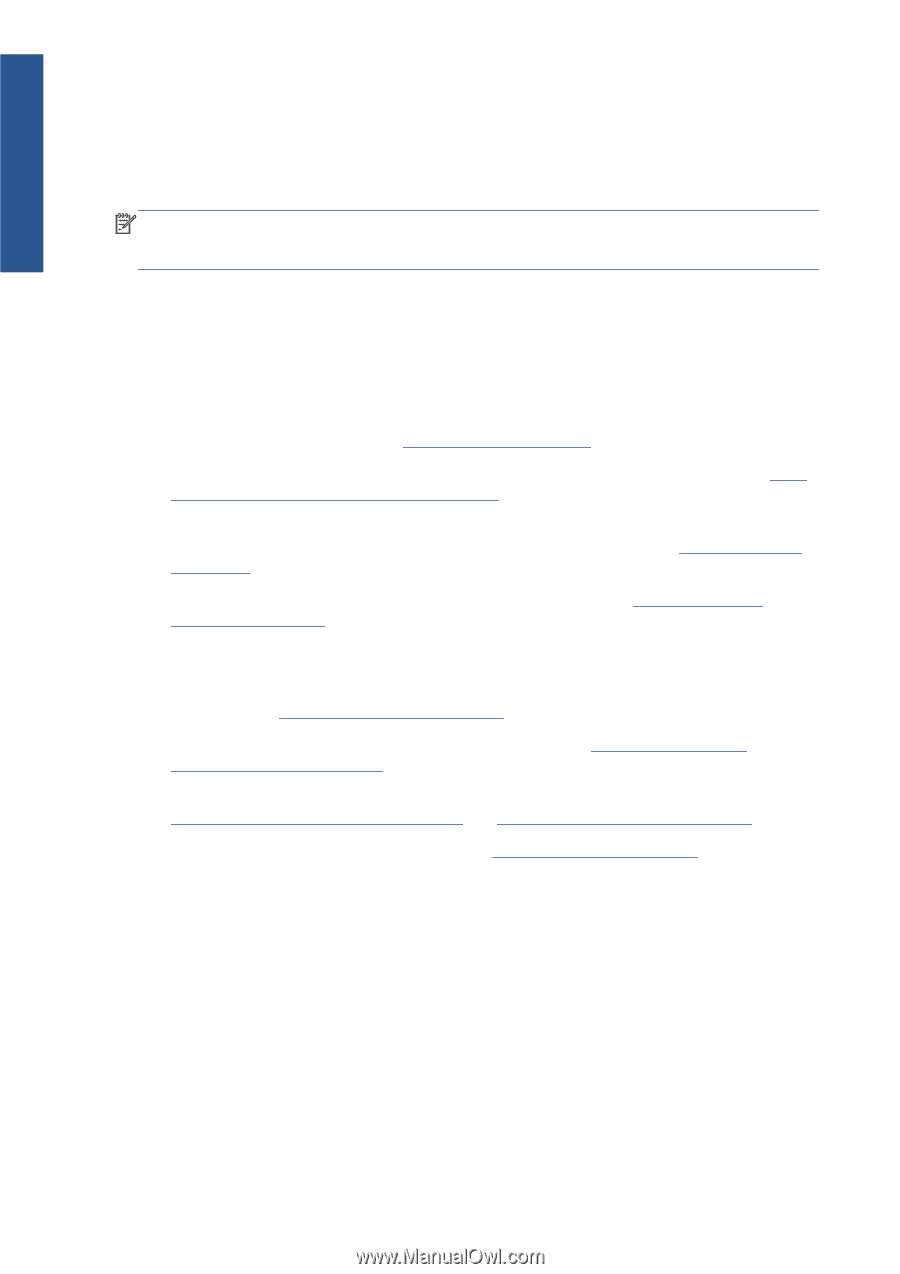HP Scitex LX850 HP Scitex LX850 & LX820 Printers: Site Preparation Guide - - Page 6
Customer responsibility, Planning the site and printer environment, RIP installation
 |
View all HP Scitex LX850 manuals
Add to My Manuals
Save this manual to your list of manuals |
Page 6 highlights
Introduction All information in this guide is provided on the assumption that installation planners and personnel are familiar with: ● Architectural and planning requirements ● Applicable laws, regulations and standards NOTE: It is important to read the information provided in this guide thoroughly and ensure complete compliance with all installation and operation prerequisites, safety procedures, warnings, cautions, as well as local regulations. Customer responsibility Planning the site and printer environment You are responsible for all preparations of the physical site, and you must complete the following tasks: ● Prepare the site for unloading. See Unloading area on page 19. ● Make sure the route from the unloading site to the installation site meets specifications. See Route from unloading site to installation site on page 19. ● Make sure you have the necessary equipment to handle the printer, as well as a specialist mover who is familiar with your site and the information provided in this guide. See Moving equipment on page 20. ● Meet the requirements for second floor installations (if necessary). See Above ground floor installation on page 22. ● Configure the building's electrical system used to power the printer to meet the printer's requirements and the Electrical Code requirements of the local jurisdiction of the country where the equipment is installed. A qualified electrician is required to power up the printer on the day of installation. See Electrical configuration on page 6. ● Provide an adequate air supply for the pneumatic spindles. See Air supply requirements (pneumatic spindle) on page 10. ● Meet temperature and humidity requirements and ensure proper ventilation for the printer. See Ventilation and air conditioning on page 11 and Temperature and humidity on page 11. ● Supply all necessary emergency equipment. See Safety installations on page 13. RIP installation If you have bought HP RIP software for your printer: ● You must ensure that a computer is available on which to install the RIP. ● For full functionality, you are recommended to ensure that the computer is connected to the Internet. ● You must ensure that the HP RIP software has arrived by the agreed date of printer installation. If you have bought non-HP RIP software for your printer: 2 Chapter 1 Introduction ENWW