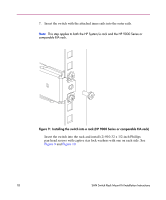HP StorageWorks 16-EL HP StorageWorks SAN Switch Rack Mount Kit Installation I - Page 19
Tighten the nuts installed in, of step 4 on See
 |
View all HP StorageWorks 16-EL manuals
Add to My Manuals
Save this manual to your list of manuals |
Page 19 highlights
Figure 10: Installing the switch into a rack (HP System/e rack) 8. Tighten the nuts installed in step a of step 4 on page 12. See Figure 4. Note: To uninstall a switch, remove the middle #10-32 x 1/2-inch Phillips pan head screw with captive star lock washer from either side of the rack uprights. SAN Switch Rack Mount Kit Installation Instructions 19
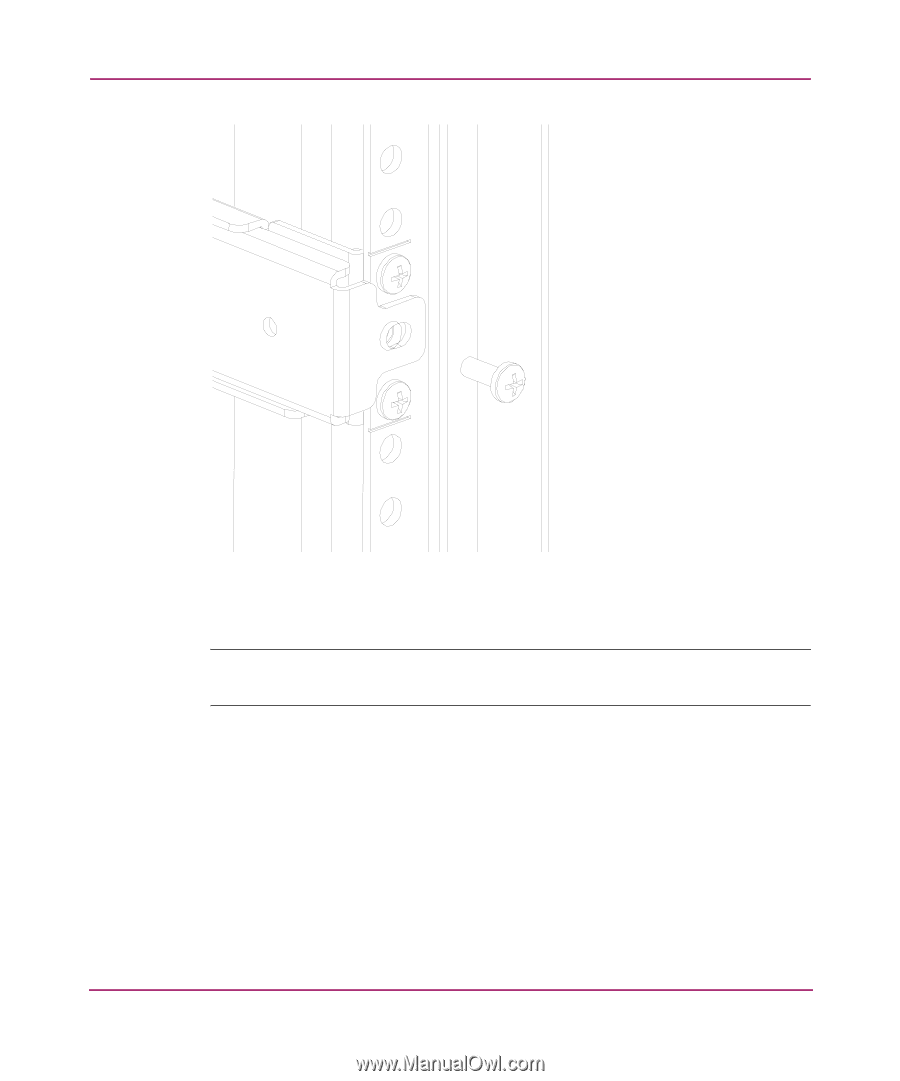
19
SAN Switch Rack Mount Kit Installation Instructions
Figure 10:
Installing the switch into a rack (HP System/e rack)
8.
Tighten the nuts installed in
step a
of step 4 on page 12. See
Figure 4
.
Note:
To uninstall a switch, remove the middle #10-32 x 1/2-inch Phillips pan head
screw with captive star lock washer from either side of the rack uprights.