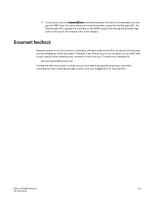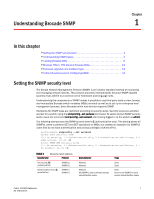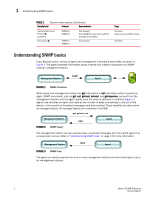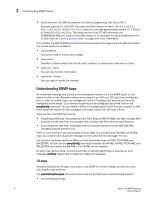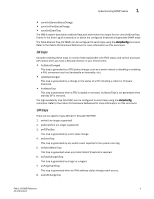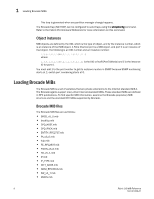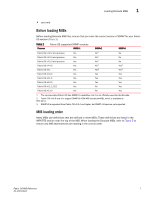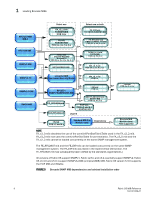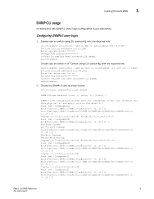HP StorageWorks 1606 Brocade Fabric OS MIB Reference v6.3.0 (53-1001339-01, Ju - Page 22
Understanding SNMP traps, FA traps
 |
View all HP StorageWorks 1606 manuals
Add to My Manuals
Save this manual to your list of manuals |
Page 22 highlights
1 Understanding SNMP basics • Fabric Element (FE) MIB: accepted by the Internet Engineering Task Force (IETF). Brocade supports FE_RCF2837.mib under the MIB-II branch in Fabric OS v6.3.0, v6.2.0, v6.1.2_CEE, v6.1.0, v6.0.0, v4.x, v3.2.0, and v3.1.x and the experimental version, FE_EXP.mib, in Fabric OS v2.6.x and 3.0.x. This latest version of the FE MIB references the FRAMEWORK.MIB and, based on the MIB browser, it is necessary to load this MIB before the FE.MIB. Refer to "Loading Brocade MIBs" on page 6 for more information. Once loaded, the MAX-ACCESS provides access levels between the agent and management station. The access levels are as follows: • not-accessible You cannot read or write to this variable. • read-create Specifies a tabular object that can be read, modified, or created as a new row in a table. • read-only - Public You can only monitor information. • read-write - Private You can read or modify this variable. Understanding SNMP traps An unsolicited message that comes to the management station from the SNMP agent on the device is called a trap. Brocade switches send traps out on UDP port 162 and to any configured port. In order to receive traps, the management station IP address and severity level must be configured on the switch. Up to six trap recipients can be configured using Web Tools or the snmpConfig command. You can define a different message severity level for each recipient so that some recipients receive all trap messages and others receive only the most critical. There are two main MIB trap choices: • FibreAlliance MIB trap - Associated with the Fibre Alliance MIB (FA-MIB), this MIB manages SAN switches and devices from any company that complies with Fibre Alliance specifications. • Brocade-specific MIB trap - Associated with the Brocade-specific Brocade MIB (SW-MIB), manages Brocade switches only. There is some overlap in the functionality of these MIBs. If you enable both SW-MIB and FA-MIB traps, you could receive duplicate messages for the switch events that trigger the trap. You can also use these additional MIBs and their associated traps: HA-MIB; FICON-MIB; and SW-EXTTRA. You can use the snmpConfig command to disable the FA-MIB, HA-MIB, FICON-MIB, and SW_EXTTRA; but neither the SW-MIB or the FE-MIB can be disabled. An event trap (swEventTrap, connUnitEventTrap, or swFabricWatchTrap) is basically an error message (errShow output) that is SNMP-formatted and delivered. FA traps Consider enabling the FA traps if you want to use SNMP to monitor multiple connectivity units, including Brocade switches. The switchStatusPolicySet command determines the FA-TRAP switch status-related outputs: • connUnitStatusChange 4 Fabric OS MIB Reference 53-1001339-01