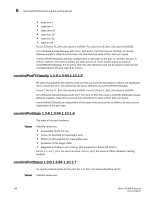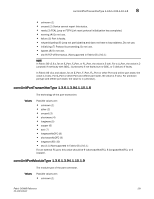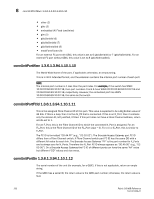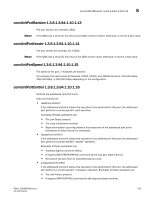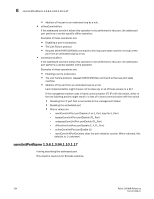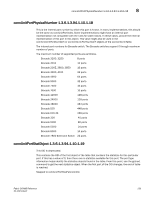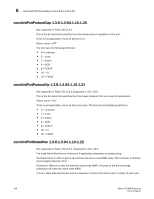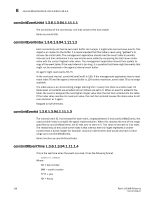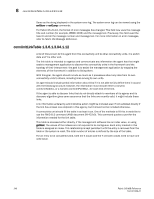HP StorageWorks 1606 Brocade Fabric OS MIB Reference v6.3.0 (53-1001339-01, Ju - Page 253
connUnitPortPhysicalNumber 1.3.6.1.3.94.1.10.1.18, connUnitPortStatObject 1.3.6.1.3.94.1.10.1.19
 |
View all HP StorageWorks 1606 manuals
Add to My Manuals
Save this manual to your list of manuals |
Page 253 highlights
connUnitPortPhysicalNumber 1.3.6.1.3.94.1.10.1.18 8 connUnitPortPhysicalNumber 1.3.6.1.3.94.1.10.1.18 This is the internal port number by which this port is known. In many implementations, this should be the same as connUnitPortIndex. Some implementations might have an internal port representation not compatible with the rules for table indices. In these cases, provide the internal representation of this port in this object. This value might also be used in the connUnitLinkPortNumberX or connUnitLinkPortNumberY objects of the connUnitLinkTable. The internal port numbers for Brocade switch. The Brocade switches support 0 through maximum number of ports. The maximum number of supported ports are as follows. Brocade 3200, 3250 8 ports Brocade 4012 12 ports Brocade 200E, 3800, 3850 16 ports Brocade 3900, 4100 32 ports Brocade 4900 64 ports Brocade 5000 32 ports Brocade 7500 16 ports Brocade 7600 16 ports Brocade 12000 128 ports Brocade 24000 128 ports Brocade 48000 384 ports Brocade DCX 448 ports Brocade DCX-4S 288 ports Brocade 300 40 ports Brocade 5100 80 ports Brocade 5300 24 ports Brocade 8000 14 ports Brocade 7800 Extension Switch 24 ports connUnitPortStatObject 1.3.6.1.3.94.1.10.1.19 This OID is deprecated. This contains the OID of the first object of the table that contains the statistics for this particular port. If this has a value of 0, then there are no statistics available for this port. The port type information helps identify the statistics objects found in the table. From this point, use the getnext command to get the next statistics object. When the first part of the OID changes, the end of table is reached. Mapped to connUnitPortStatFabricUnitId. Fabric OS MIB Reference 235 53-1001339-01