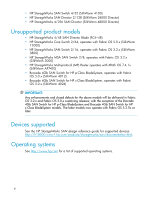HP StorageWorks 2/16V HP StorageWorks Fabric OS 5.1.1b Release Notes (AA-RWEEG - Page 6
Chassis configuration options - san switch firmware
 |
View all HP StorageWorks 2/16V manuals
Add to My Manuals
Save this manual to your list of manuals |
Page 6 highlights
Chassis configuration options Similar to previous Fabric OS releases, the SAN Director 2/128 and 4/256 SAN Director chassis running Fabric OS 5.1.0 or later is assigned a chassis option by the user, which determines the number of domains (logical switches) on the chassis (supported only on the SAN Director 2/128). The B-Series MP Router blade is supported only using chassis option 5, which is the default setting on the 4/256 SAN Director. Chassis configuration options 3 and 4 are obsolete; if you attempt to upgrade to Fabric OS 5.1.0 or later with chassis options 3 and 4 enabled, the upgrade will fail. With chassis options 3 and 4, one half of the Director chassis has Core Switch 2/64 port blades and the other has SAN Director 2/128 port blades with SAN Director 2/128 CPs. Device-based routing is obsolete; it was made available in Fabric OS 5.0.1 for the SAN Switch 4/32 and the 4/256 SAN Director. If device-based routing is enabled, the upgrade to Fabric OS 5.1.1b will fail. You can change the type of routing using the aptPolicy command. The aptPolicy command enables you to configure which egress port is selected for an exchange, based on a particular policy: • Port-based path selection (paths are chosen based on ingress port and destination only). This also includes user-configured paths. This is required for FICON. However, HP does not support FICON in this firmware release. See http://www.hp.com for a list of currently supported features. • Exchange-based path selection (paths are chosen based on SID, DID, and OXID). This is the default and recommended setting for all non-FICON environments. IMPORTANT: For the 4/256 SAN Director, the aptPolicy command will not be available, unless the chassis has been configured to run using option 5 described in 4/256 chassis configuration options. 6