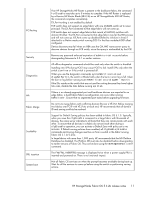HP StorageWorks 2/16V HP StorageWorks Fabric OS 5.3.2b release notes (5697-007 - Page 13
Additional Fabric OS 5.3.0 enhancements, Fabric OS 5.3.1 fixes - storageworks san switch reset
 |
View all HP StorageWorks 2/16V manuals
Add to My Manuals
Save this manual to your list of manuals |
Page 13 highlights
WebTools When the regional language is set to anything other than English, Brazilian Portuguese, French, German, Italian, Japanese, Korean, Traditional Chinese, Simplified Chinese or Spanish, WebTools may not finish loading when connecting to a switch running FOS 5.3.0, 5.3.0a or 5.3.0b. The Switch Explorer progress bar hangs while initializing switch details. This problem is overcome by changing the regional settings for the operating system to English and reloading WebTools or by upgrading to 5.3.0c or later. Additional Fabric OS 5.3.0 enhancements Additional Fabric OS 5.3.0 enhancements include: • New Fabric OS commands to rename an alias, a zone, and a zone configuration. Zone -copy copies the zone object to a new zone object. Zoneobjectrename renames the zone object. • Detection and handling of a corrupted zone configuration [under /etc/fabos/zone*] gracefully instead of rebooting. The switch also logs the error in RASLog. • A new command that provides both the WWN and serial number of the switch. Added an -sn option to display the serial number. For example, wwn -sn returns both the WWN and serial number data. • Additional information on a faulty port in Fabric Watch to aid in troubleshooting. • The use of passive FTP to download firmware. • Enabling the customer to specify a quality password policy that prevents the selection of passwords with consecutive, identical characters. • Multiple NTP servers with the tsclockserver command for redundancy. For example, if one site NTP server fails (DR scenario), there is a backup that can be reached by the switches. • Logging a RASLog message when a 2.x switch joins the fabric. • HA failover and user notification on the 4/256 SAN Director when there is a failed Ethernet chip (Oscillator chip). Additional WebTools 5.3.0 enhancements Additional WebTools 5.3.0 enhancements include: • Individual error counters for FC ports from Port admin. • SFP TX/RX power information in DB level from Port admin from WebTools. • Clear Counter feature to reset all counters. • Ability to clear 400 MP Router or B-series MP Router Blade GE port error counters using portStatsClear CLI command. Fabric OS 5.3.1 fixes Table 3 lists defects closed in the Fabric OS 5.3.1 firmware release. Table 3 Fabric OS 5.3.1 closed defects Closed defect summary Solution Management Server Daemon (MSD) panic occurs on switch during fabric initialization. When fabric has not initialized its database during fabric initialization, MSD gets IP address of switches in fabric which could lead to memory corruption and cause MSD to panic. Fixed in Fabric OS 5.3.1. HP StorageWorks Fabric OS 5.3.2b release notes 13