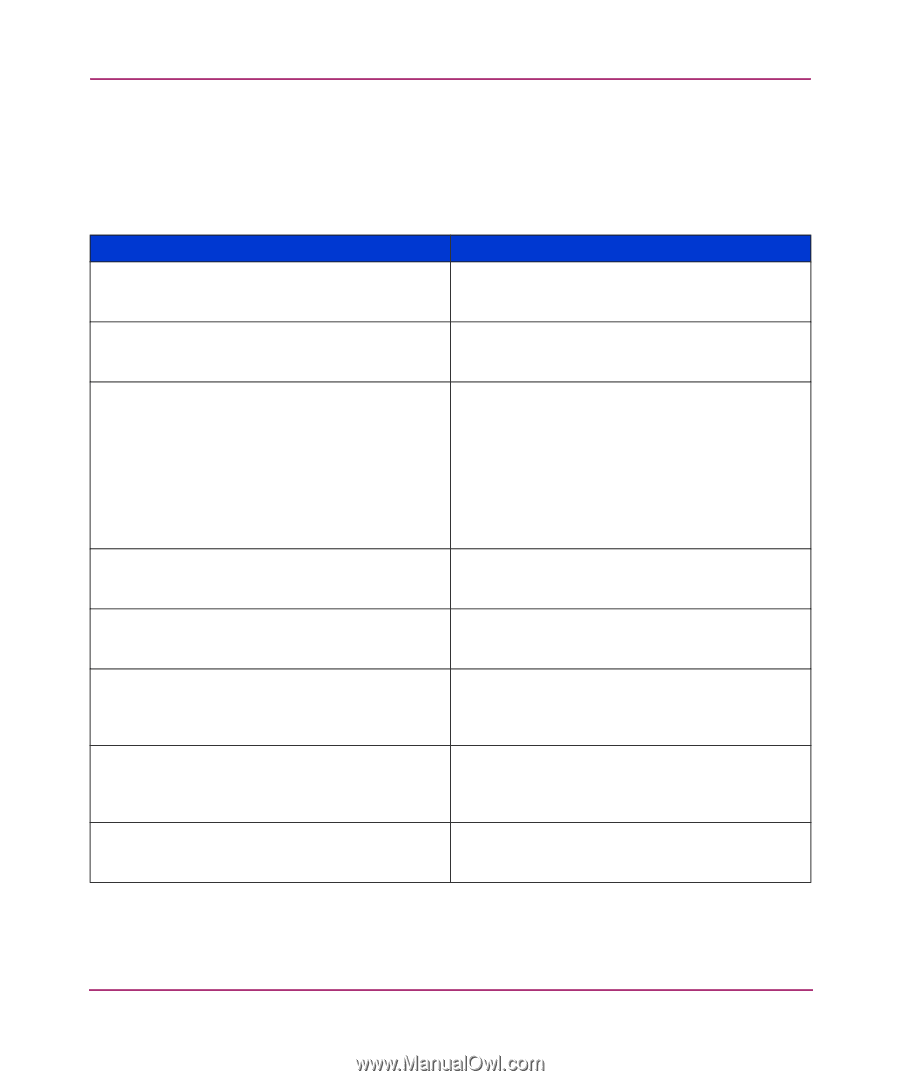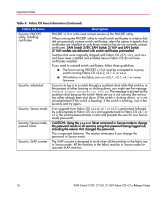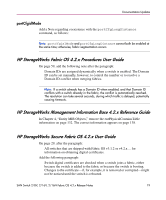HP StorageWorks 2/16V HP StorageWorks SAN Switch 2/8V, 2/16V, 2/16N Fabric OS - Page 20
Issues and Workarounds, lists current issues that customers should be aware of and provides
 |
View all HP StorageWorks 2/16V manuals
Add to My Manuals
Save this manual to your list of manuals |
Page 20 highlights
Issues and Workarounds Issues and Workarounds Table 5 lists current issues that customers should be aware of and provides workarounds. Table 5: Issues and Workarounds Issue The message Oops: kernel access of bad area, sig: 11 is displayed and the switch is reset. Downloading configurations by line too quickly on v4.2.x switches causes the switch to panic and crash. New switch IP address does not take effect for Web Tools and Fabric Manager in time. If the IP address on a switch is changed, Fabric Manager posts a message that you must restart Fabric Manager to pick up the changes. After restarting Fabric Manager, it does not pick up the IP address change, retaining the old IP address and causing a complete loss of communication to the switch. Running the supportshow command on both the logical switches results in an Out Of Memory condition; the Zoning daemon terminates NoNodeWWNZoning: The cfgenable command does not activate the feature. Post2 txdpath failed on blades with empty ports (no sfp). When configdownload succeeds on zoneDB, but fails on sec policy, the primary fails to propagate zoneDB to the fabric. The time stamp for firmware download from Fabric Manager-Web Tools is off by 8 hours, compared to the time on the switch. Workaround The problem was caused by an error in the test script, in which the Zoning cfg command was issued to the Standby CP by accident. Do not execute repeated configdownload commands in rapid succession. After changing a switch IP address, delete the related fabric from Fabric Manager, restart Fabric Manager, and then rediscover the fabric in Fabric Manager. Under heavy stress conditions, wait a few minutes after restarting Fabric Manager for the new switch IP address to take effect. Do not run the supportshow command on both logical switches at the same time. Instead of issuing the cfgenable command, first issue the cfgdisable command and then cfgenable. This defect affects the running of diagnostics only on ports that do not have an sfp installed. You can either install an SFP in all ports or use the port list to specify only those ports with an sfp. Correct your mistake in the Security section of the configuration file and reissue the configDownload command. Do not reboot the FCS before correcting the configuration file. 20 SAN Switch 2/8V, 2/16V, 2/16N Fabric OS 4.2.x Release Notes