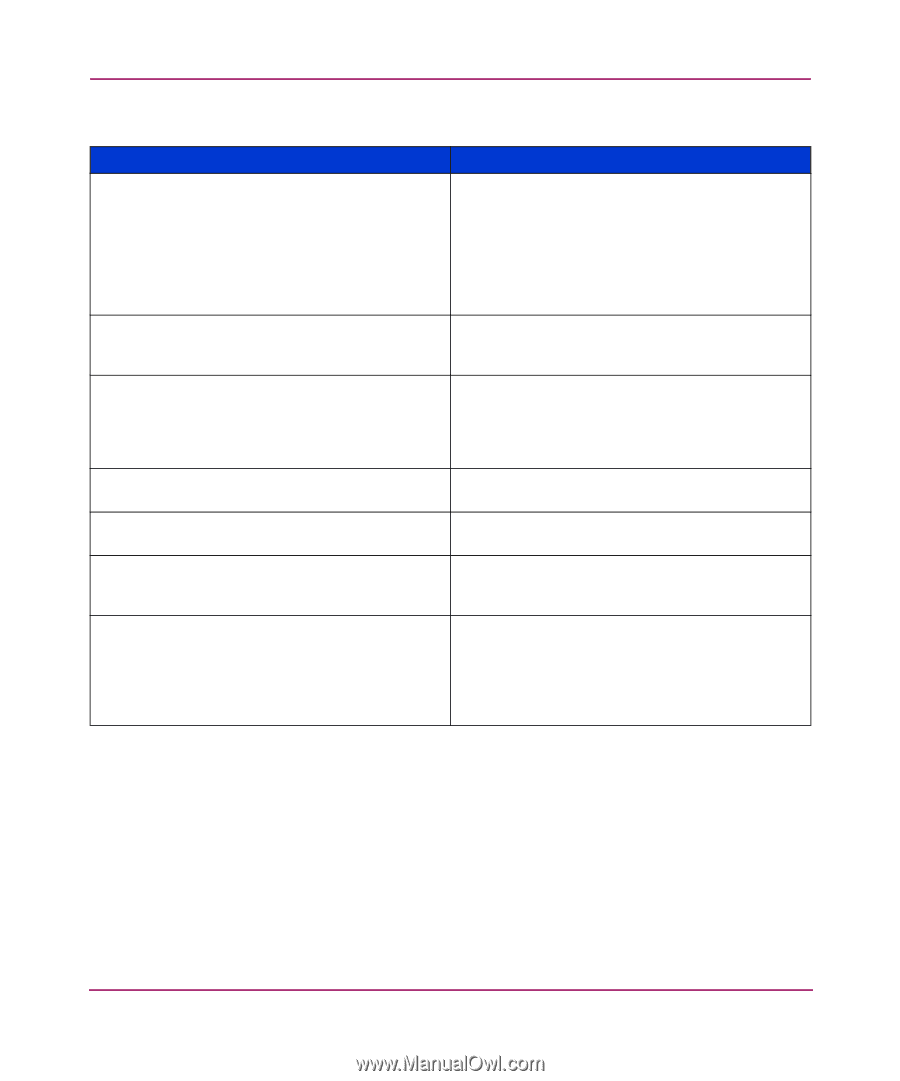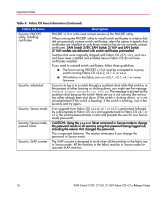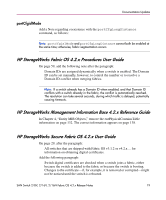HP StorageWorks 2/16V HP StorageWorks SAN Switch 2/8V, 2/16V, 2/16N Fabric OS - Page 21
Recommended Use the command port, to enable the, trunk for each port.
 |
View all HP StorageWorks 2/16V manuals
Add to My Manuals
Save this manual to your list of manuals |
Page 21 highlights
Issues and Workarounds Table 5: Issues and Workarounds Issue SwitchCfgTrunk leaves ports disabled, if a long distance port is configured on the switch. Immediately after activating SCC policy, the retrieve sec policy through API fails. An error is returned in a large fabric with more than 26 switches. This occurs when you use the Fabric Access API to remove multiple FCS members without first performing a save operation. Setting Fcpprobedisable also sets fanFrameDisable Web Tools shows incorrect current value on the smart sfp. Web Tools does not show duplicate entries contained in Zoning on switch, so you cannot delete the duplicate entry. Incompatible flow control warning messages should refer to the area number of the switchshow when extended Edge PID (format 2) is set. Workaround There are two ways to avoid this issue: ■ (Recommended) Use the command port port cfg trunk port to enable the trunk for each port. ■ Disable the long distance ports before issuing switchcfgtrunk. Wait several seconds after activating the new security policy before issuing a command to retrieve the security policy. When using the API, perform a save operation before removing multiple FCS members, if you have more than 26 switches. If you change fcpProbeDisable, make sure that you clear fcAL.fanFrameDisable to 0. Use the sfpshow command to display the correct value of current. Deleting one member out of the zone list from the Telnet session may resolve the issue. In switch PID format 2 (Extended Edge PID format), this error message is shown as a logical linear port, which is different from the area number of switchshow. Add 16 to the logical linear port number to match the switchshow area number. SAN Switch 2/8V, 2/16V, 2/16N Fabric OS 4.2.x Release Notes 21