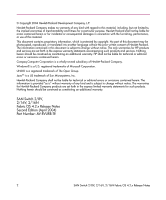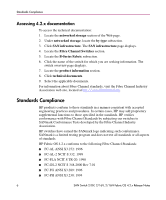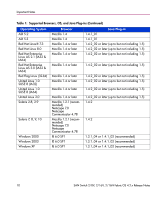HP StorageWorks 2/16V HP StorageWorks SAN Switch 2/8V, 2/16V, 2/16N Fabric OS - Page 6
Accessing 4.2.x documentation, Standards Compliance
 |
View all HP StorageWorks 2/16V manuals
Add to My Manuals
Save this manual to your list of manuals |
Page 6 highlights
Standards Compliance Accessing 4.2.x documentation To access the technical documentation: 1. Locate the networked storage section of the Web page. 2. Under networked storage, locate the by type subsection. 3. Click SAN infrastructure. The SAN infrastructure page displays. 4. Locate the Fibre Channel Switches section. 5. Locate the B-Series Fabric subsection. 6. Click the name of the switch for which you are seeking information. The switch overview page displays. 7. Locate the product information section. 8. Click technical documents. 9. Select the applicable documents. For information about Fibre Channel standards, visit the Fibre Channel Industry Association web site, located at http://www.fibrechannel.org. Standards Compliance HP products conform to these standards in a manner consistent with accepted engineering practices and procedures. In certain cases, HP may add proprietary supplemental functions to those specified in the standards. HP verifies conformance with Fibre Channel Standards by subjecting our switches to SANmark Conformance Tests developed by the Fibre Channel Industry Association. HP switches have earned the SANmark logo indicating such conformance. SANmark is a limited testing program and does not test all standards or all aspects of standards. HP Fabric OS 4.2.x conforms to the following Fibre Channel Standards: ■ FC-AL ANSI X3.272: 1996 ■ FC-AL-2 NCIT S 332: 1999 ■ FC-FLA NCIT S TR-20: 1998 ■ FC-GS-2 NCIT S 348-2000 Rev 7.01 ■ FC-FG ANSI X3.289: 1996 ■ FC-PH ANSI X3.230: 1994 6 SAN Switch 2/8V, 2/16V, 2/16N Fabric OS 4.2.x Release Notes