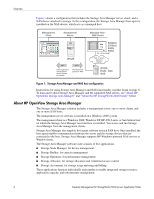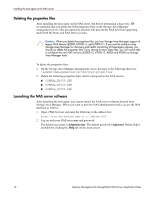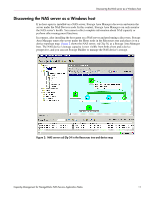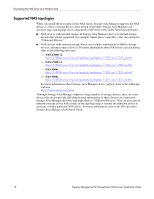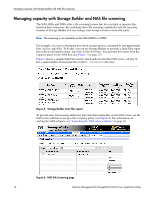HP StorageWorks 4000s HP OpenView Capacity Management for StorageWorks NAS Ser - Page 11
Discovering the NAS server as a Windows host, device topology map.
 |
View all HP StorageWorks 4000s manuals
Add to My Manuals
Save this manual to your list of manuals |
Page 11 highlights
Discovering the NAS server as a Windows host Discovering the NAS server as a Windows host If no host agent is installed on a NAS server, Storage Area Manager discovers and enters the server under the NAS Devices node. In this context, Storage Area Manager can only monitor the NAS server's health. You cannot collect complete information about NAS capacity or perform other management functions. In contrast, after installing the host agent on a NAS server and performing a discovery, Storage Area Manager enters the server under the Hosts node in the Resources tree and places it on a device topology map. Figure 2 shows the NAS server, ssd-2lq-34, as a Storage Area Manager host. The NAS device's storage capacity is now visible from both a host and a device perspective, and you can use Storage Builder to manage the NAS device's storage. Figure 2: NAS server ssd-2lq-34 in the Resources tree and device map Capacity Management for StorageWorks NAS Servers Application Notes 11