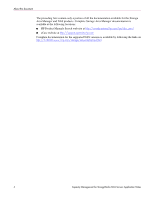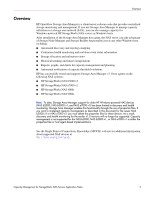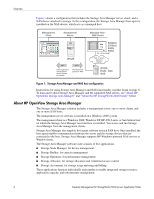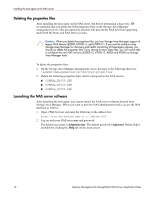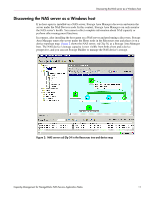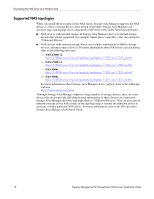HP StorageWorks 4000s HP OpenView Capacity Management for StorageWorks NAS Ser - Page 8
Installing the host agent on the NAS server, Installation prerequisites
 |
View all HP StorageWorks 4000s manuals
Add to My Manuals
Save this manual to your list of manuals |
Page 8 highlights
Installing the host agent on the NAS server Installing the host agent on the NAS server To take advantage of combined NAS and Storage Area Manager features, you must first install the Storage Area Manager host agent. In general, installing the host agent on the NAS server follows the procedures documented in the HP OpenView Storage Area Manager Installation Guide and Storage Area Manager online help. This section discusses special considerations for the host agent installation, including: ■ Installation prerequisites, page 8 ■ Installing the host agent software, page 9 ■ Deleting the properties files, page 10 ■ Launching the NAS server software, page 10 Installation prerequisites Before you install the host agent, ensure that you have the following: ■ The Windows deployment depot installed on the Storage Area Manager management server (required for remote installation of the host agent on the NAS server) The deployment depot is part of a typical Storage Area Manager installation. Refer to the HP OpenView Storage Area Manager Installation Guide for details. ■ Storage Area Manager v3.1 CD-ROM (required for local installation of the host agent on the NAS server) ■ HP OpenView Storage Area Manager Installation Guide, available from http://ovweb.external.hp.com/lpe/doc_serv/ If Storage Area Manager has already discovered the NAS server and displayed it under the NAS Devices node, complete the following steps before installing the host agent: 1. Click Tools > Configure > SNMP Discovery Range and remove the NAS IP address from the SNMP discovery range. 2. Right-click the NAS entry under the NAS Devices node and delete it. Note: When a NAS server is displayed under the NAS Devices node, you can access the NAS software directly from the Storage Area Manager interface. However, after installing the host agent and configuring a NAS server as a Windows host, you must log on separately to the NAS server to use its software. For more information, see "Launching the NAS server software" on page 10. 8 Capacity Management for StorageWorks NAS Servers Application Notes