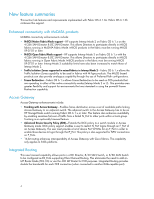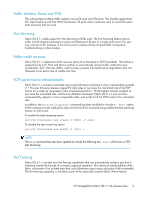HP StorageWorks 8/80 HP StorageWorks Fabric OS 6.1.0h release notes (5697-7961 - Page 5
Traffic Isolation Zones over FCR, Port Mirroring, Buffer credit recovery
 |
View all HP StorageWorks 8/80 manuals
Add to My Manuals
Save this manual to your list of manuals |
Page 5 highlights
Traffic Isolation Zones over FCR This enhancement enables traffic isolation across EX ports and VEX ports. This benefits applications like Tape Pipelining and Fast Write that traverse VE ports where customers want to control the exact path and ports that are used. Port Mirroring Fabric OS 6.1.x adds support for Port Mirroring to 8-Gb ports. The Port Mirroring feature mirrors traffic in both directions between a source and destination ID pair to a single mirror port. The user may connect an FC analyzer to this mirror port to capture all the mirrored traffic and perform troubleshooting or other analysis. Buffer credit recovery Fabric OS 6.1.x implements credit recovery protocol as described in FC-FS standards. This feature is supported only on E_Ports and allows switches to automatically recover buffer credits that were accidentally "lost" over time. Buffer credit recovery prevents link performance degradation that can otherwise occur due to loss of credits over time. FCIP performance enhancements Fabric OS 6.1.x increases committed rate tunnel performance (utilization) when compressibility exceeds 2:1. Previous firmware releases capped FC data rates to two times the committed rate of the FCIP tunnel. As a result, as compression ratio increases beyond 2:1, FC throughput remains constant at two times the committed rate, and the link utilization decreases. Fabric OS 6.1.x now monitors compressibility, adjusts to more compressible data, and works to fill the FCIP tunnel to the committed rate. In addition, the portcfg fciptunnel command has been modified to include a '-bstr' option. When creating a tunnel, adding this option to the end of the command string enables the byte streaming feature on that tunnel. To enable the byte streaming option: portcfg fciptunnel ge0 create 0 90000 -f -bstr To disable the byte streaming option: portcfg fciptunnel ge0 modify 0 -bstr 1 NOTE: The Help command has also been updated to include the following line -bstr, which turns on TCP byte streaming. Port Fencing Fabric OS 6.1.x includes new Port Fencing capabilities that can automatically isolate a port that is behaving outside the bounds of a normal, expected operation. This enhances overall stability of the fabric in the event of an isolated event that could otherwise cause a major disruption if left unattended. The Port Fencing capability is included as part of the optionally licensed Fabric Watch feature. HP StorageWorks Fabric OS 6.1.0h release notes 5