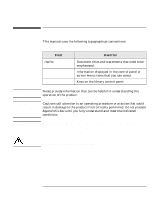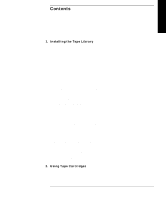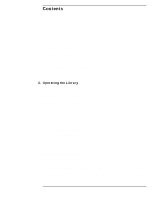HP Surestore 15 Slot with DLT4000 HP SureStore DLT Tape Library Models 4115w/4 - Page 7
Removing Tape Cartridges from the Library
 |
View all HP Surestore 15 Slot with DLT4000 manuals
Add to My Manuals
Save this manual to your list of manuals |
Page 7 highlights
Table of Contents Contents Inserting/Removing Cartridges with Software 3-15 Keeping Cartridges in the Magazine 3-15 Loading Tapes 3-16 Removing Tape Cartridges from the Library 3-19 Viewing Cartridge Bar Code Labels 3-22 Cleaning the Library Tape Drives 3-23 Setting Configuration Options 3-25 Retrieving Performance Information 3-28 Running an Internal Test 3-33 Using Online Drive Replacement 3-37 Troubleshooting 3-39 A. Supplies and Customer Support Overview A-2 Supplies and Accessories A-3 Hewlett-Packard Customer Support A-6 HP FIRST/QUICK FAX Faxback Services A-6 Asia-Pacific A-7 Europe A-8 North and South America (includes Canada A-8 Other Countries A-8 Electronic Support Services A-9 On-line Service Providers A-9 Hewlett-Packard Web Site A-9 Customer Support Centers A-10 vii