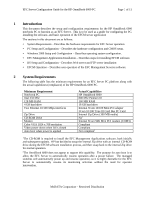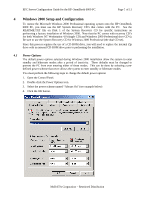HP Surestore 64 EFC Server Configuration Guide For the HP OmniBook 6000 PC - Page 2
Table of Contents
 |
View all HP Surestore 64 manuals
Add to My Manuals
Save this manual to your list of manuals |
Page 2 highlights
EFC Server Configuration Guide for the HP OmniBook 6000 PC Page 2 of 11 Table of Contents 1 Introduction...3 2 System Requirements...3 3 PC Setup and Configuration 4 3.1 Drive Assignments ...4 3.2 CMOS Setup...4 3.3 Install LAN Card...4 4 Windows 2000 Setup and Configuration 5 4.1 Power Options...5 5 Internet Information Server Setup and Configuration 6 5.1 IIS 5.0 Installation...6 5.2 Web Server Configuration 7 5.3 FTP Server Configuration 7 6 EFC Management Applications Installation 8 6.1 Iomega QuikSync ...8 7 EFCM Operation ...8 7.1 EFC Management Services Window 8 7.2 EFC Manager Login Window 10 7.3 Service Control Manager 11 McDATA Corporation - Restricted Distribution

EFC Server Configuration Guide for the HP OmniBook 6000 PC
McDATA Corporation – Restricted Distribution
Page 2 of 11
Table of Contents
1
Introduction
..................................................................................................................
3
2
System Requirements
....................................................................................................
3
3
PC Setup and Configuration
..........................................................................................
4
3.1
Drive Assignments
....................................................................................................
4
3.2
CMOS Setup
.............................................................................................................
4
3.3
Install LAN Card
.......................................................................................................
4
4
Windows 2000 Setup and Configuration
.........................................................................
5
4.1
Power Options
...........................................................................................................
5
5
Internet Information Server Setup and Configuration
.......................................................
6
5.1
IIS 5.0 Installation
.....................................................................................................
6
5.2
Web Server Configuration
..........................................................................................
7
5.3
FTP Server Configuration
..........................................................................................
7
6
EFC Management Applications Installation
....................................................................
8
6.1
Iomega QuikSync
......................................................................................................
8
7
EFCM Operation
..........................................................................................................
8
7.1
EFC Management Services Window
...........................................................................
8
7.2
EFC Manager Login Window
...................................................................................
10
7.3
Service Control Manager
.........................................................................................
11