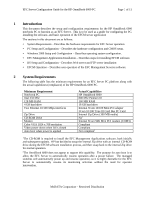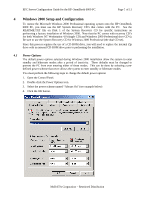HP Surestore 64 EFC Server Configuration Guide For the HP OmniBook 6000 PC - Page 3
Introduction, System Requirements
 |
View all HP Surestore 64 manuals
Add to My Manuals
Save this manual to your list of manuals |
Page 3 highlights
EFC Server Configuration Guide for the HP OmniBook 6000 PC Page 3 of 11 1 Introduction This document describes the setup and configuration requirements for the HP OmniBook 6000 notebook PC to function as an EFC Server. This is to be used as a guide for configuring the PC, installing the software, and basic operation of the EFCM server application The sections in this document are as follows: • System Requirements - Describes the hardware requirements for EFC Server operation. • PC Setup and Configuration - Describes the hardware configuration and CMOS setup. • Windows 2000 Setup and Configuration - Describes operating system configuration. • EFC Management Applications Installation - Describes steps for installing EFCM software. • IIS Setup and Configuration - Describes Web server and FTP server installation • EFCM Operation - Describes user operation of the EFC Management Services software. 2 System Requirements The following table lists the minimum requirements for an EFC Server PC platform along with the actual capabilities (compliance) of the HP OmniBook 6000 PC. Minimum Requirement Notebook PC Intel 333 Mhz 128 MB RAM 4 GB hard drive Two Ethernet 10/100 Mbps interfaces Zip Drive CD-ROM Drive Modem Color VGA 1024 x 768 resolution Video power down when lid is closed Auto boot when power is applied Actual Capabilities HP OmniBook 6000 800 Mhz Pentium III 160 MB RAM 18 GB hard drive Internal 3Com 10/100 Mini PCI adapter 3Com 10/100 Type III Card Bus PC Card Internal Zip Drive (100 MB media) No1 Internal 3Com 56K Mini PCI modem (COM3) Compliant Compliant Not compliant2 1The CD-ROM is required to install the EFC Management Applications software, both initially and subsequent updates. HP has decided to swap the internal Zip drive with an internal CD-ROM drive during the EFCM software installation process, and then swap back to the internal Zip drive for normal operation. 2The OmniBook 6000 does not appear to support this capability. The purpose for auto boot is to allow the EFC Server to automatically resume operation after a power failure. The managed switches will automatically power up and resume operation, so it is highly desirable for the EFC Server to automatically resume its monitoring activities without the need for operator intervention. McDATA Corporation - Restricted Distribution