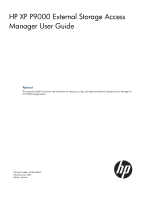Workflow
..........................................................................................................................
24
Configuring the quorum disks
...................................................................................................
24
Prerequisites
......................................................................................................................
24
Procedure
.........................................................................................................................
24
Adding the ID for the quorum disk to the storage systems
.............................................................
25
Prerequisites
......................................................................................................................
25
Procedure
.........................................................................................................................
25
Configuring host mode options
.................................................................................................
26
Prerequisites
......................................................................................................................
26
Procedure
.........................................................................................................................
26
4 Working with volume pairs
........................................................................
27
Workflow for ESAM volume pairs
.............................................................................................
27
Reasons for checking pair status
...............................................................................................
27
When to check pair status?
......................................................................................................
27
How pair status reflects system events and use
............................................................................
27
What pairs information can you view and where is it?
.................................................................
28
Where to find the information
..............................................................................................
29
How hosts see volume pairs
.....................................................................................................
29
Checking pair status
..............................................................................................................
29
Pair status values
....................................................................................................................
30
Split types (PSUS status)
......................................................................................................
32
Suspend types (PSUE status)
................................................................................................
32
Volume pair creation
..............................................................................................................
33
Creating an ESAM pair
.....................................................................................................
33
Prerequisites
.................................................................................................................
33
Procedure
....................................................................................................................
33
Verifying host recognition of a new pair
...............................................................................
35
Verification
...................................................................................................................
35
How multipath software shows storage serial number for pairs
............................................
36
Splitting pairs
........................................................................................................................
36
Prerequisites
......................................................................................................................
36
Procedure
.........................................................................................................................
37
Resynchronizing pairs
.............................................................................................................
37
Reverse resynchronization
....................................................................................................
38
Prerequisites
.................................................................................................................
38
Procedure
....................................................................................................................
38
Releasing a pair
.....................................................................................................................
39
Changing Continuous Access Synchronous pairs to ESAM pairs
...................................................
40
Requirements
.....................................................................................................................
40
Procedure
.........................................................................................................................
40
Comparison of the RAID Manager commands and Remote Web Console
......................................
41
5 System maintenance
.................................................................................
43
Applications used to perform maintenance tasks
.........................................................................
43
Required Remote Web Console settings
................................................................................
43
Related documentation
............................................................................................................
43
The different types of maintenance tasks
....................................................................................
43
Switching paths using multipath software
.............................................................................
43
Discontinuing ESAM operations
..........................................................................................
43
Quorum disk ID deletion
....................................................................................................
44
Deleting quorum disk IDs (standard method)
.....................................................................
44
Deleting quorum disk IDs by system attribute (forced deletion)
.............................................
45
Recovery of accidently deleted quorum disks
.........................................................................
45
Recovering the disk when the P-VOL was receiving host I/O at deletion
................................
45
Recovering the disk when the S-VOL was receiving host I/O at deletion
................................
46
4
Contents