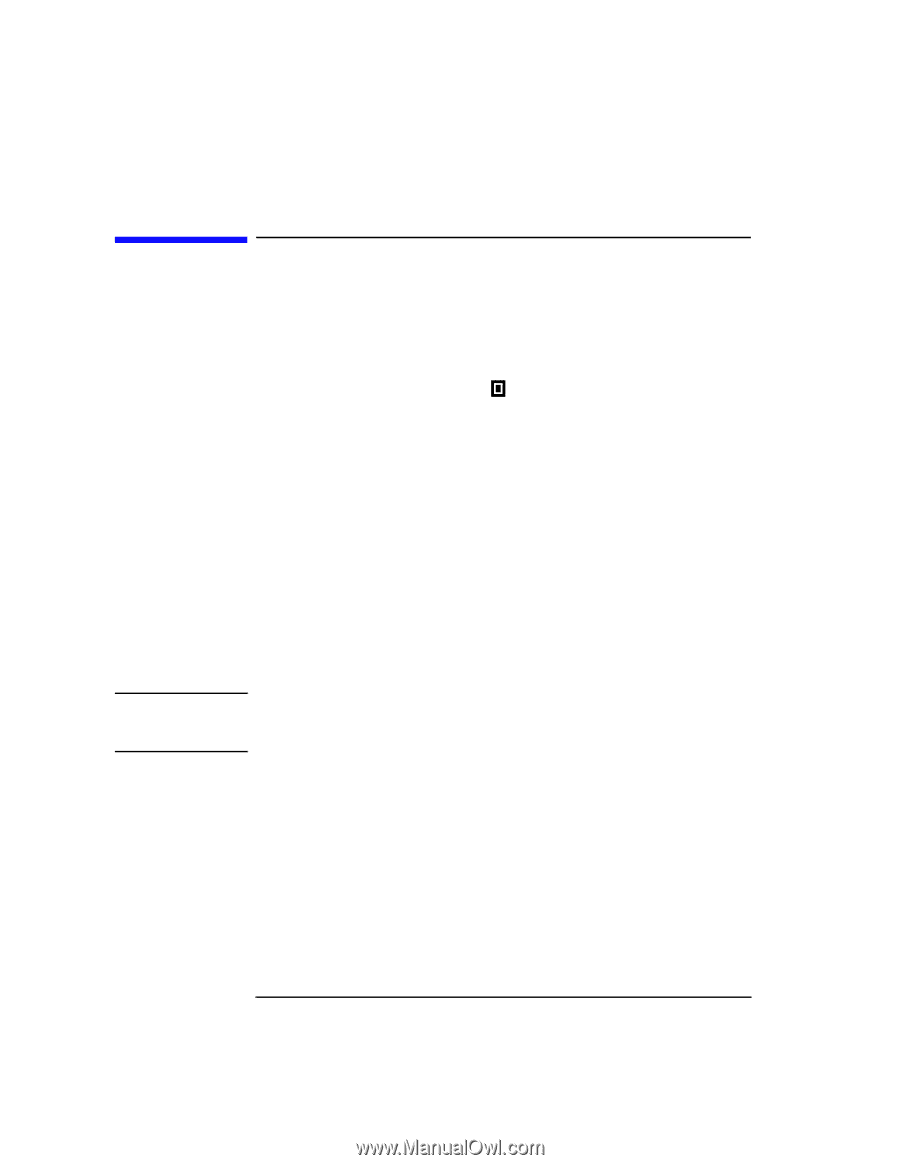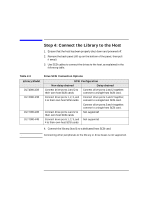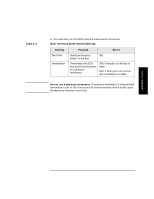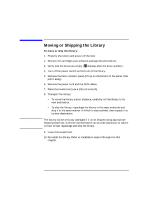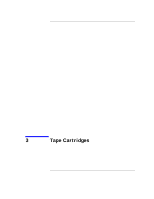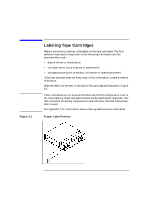HP Surestore Tape Library Model 4/48 HP DLT Tape Library 28/48-Slot - User& - Page 38
Moving or Shipping the Library, To move or ship the library
 |
View all HP Surestore Tape Library Model 4/48 manuals
Add to My Manuals
Save this manual to your list of manuals |
Page 38 highlights
Library Installation Moving or Shipping the Library CAUTION Moving or Shipping the Library To move or ship the library: 1. Properly shut down and power off the host. 2. Remove the cartridges (see software package documentation). 3. Verify that the drives are empty ( displays after the drive number). 4. Turn off the power switch on the front of the library. 5. Remove the back cosmetic panel (lift up on the bottom of the panel, then pull it away). 6. Remove the power cord and the SCSI cables. 7. Raise the leveler feet (use a 1/2-inch wrench). 8. Transport the library: • To move the library a short distance, carefully roll the library to its new destination. • To ship the library, repackage the library in the same materials and ship it in the same manner in which it was received, then unpack it at its new destination. The library can be seriously damaged if it is not shipped using appropriate shipping materials. A service representative can provide assistance or advice on how to best repackage and ship the library. 9. Lower the leveler feet. 10. Re-install the library. Refer to installation steps 3 through 6 in this chapter. 2-10