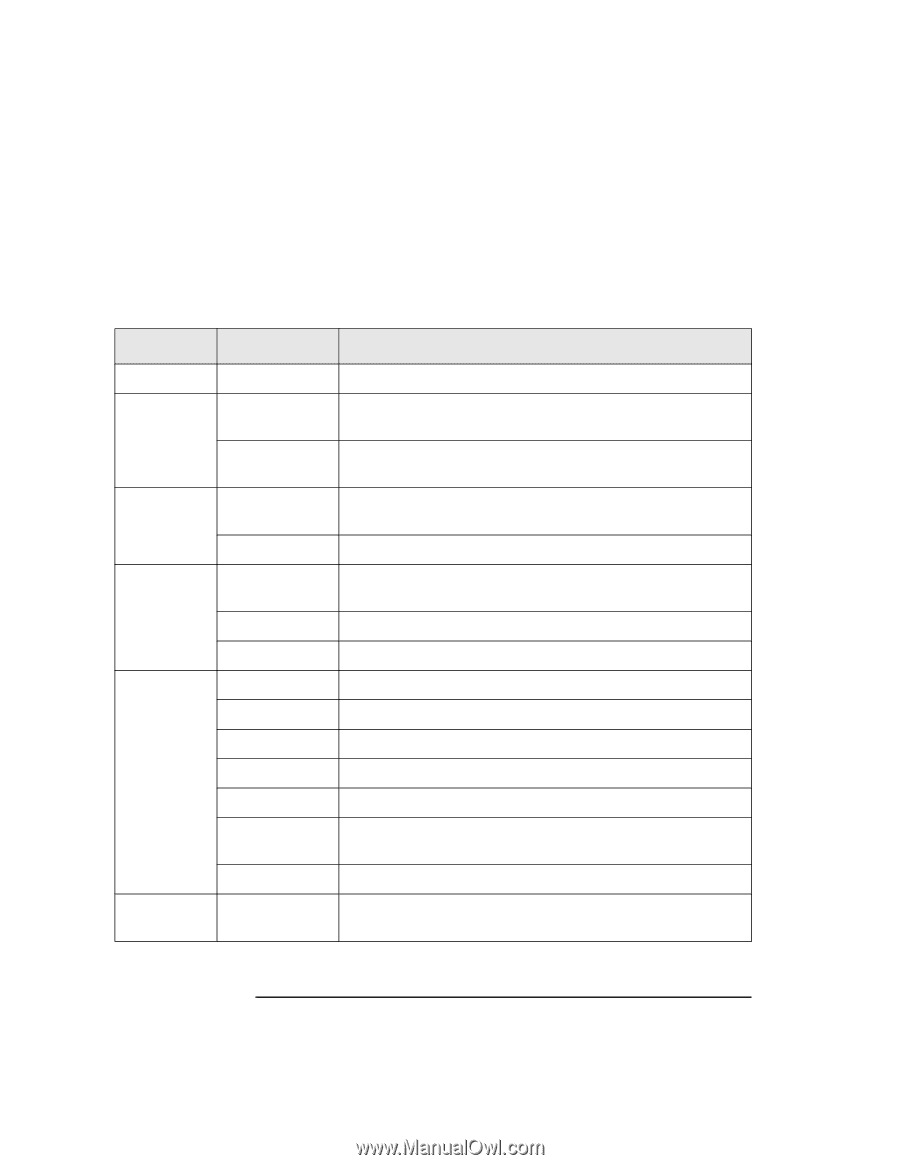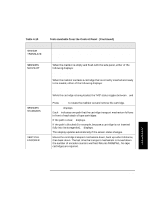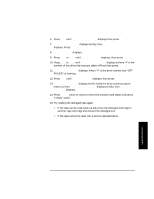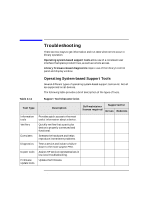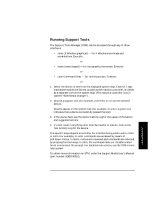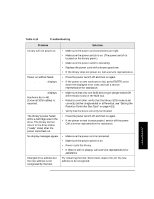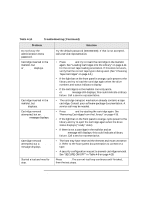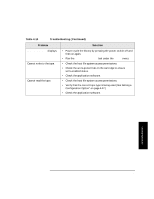HP Surestore Tape Library Model 4/48 HP DLT Tape Library 28/48-Slot - User& - Page 88
DLT Drive Expert Tools, Table 4-12, Drive Expert Tool Commands, Category, Command, Effect
 |
View all HP Surestore Tape Library Model 4/48 manuals
Add to My Manuals
Save this manual to your list of manuals |
Page 88 highlights
Library Operation Troubleshooting Table 4-12 DLT Drive Expert Tools The following table lists expert tool categories, and the specific commands available within each for the drives. Drive Expert Tool Commands Category Command Effect File Logs Info Tests Utility Options EXIT VIEW LOGS CLEAR LOGS DESCRIBE DRIVE INFO TAPE VALIDATE SELFTEST TUR TAPE COPY UNLOAD TAPE LOAD TAPE REWIND MODE SENSE MEDIA REMOVAL MODE SELECT DISPLAY FORMAT Exits the Support Tools Manager. Displays the Read Error Counter Page, Write Error Counter Page, or Compression Log. Clears the Read Error Counter Page or the Write Error Counter Page. Displays the product ID, product revision level, and firmware revision level. Displays power-on hours and tape motion hours. Reads a suspect tape until either an error is detected or end of data is encountered. Executes the DLT device's built-in diagnostic selftest. Sends a Test Unit Ready command. Performs a tape-to-tape copy. Performs an unload sequence. Performs a load sequence. Rewinds to beginning of tape. Displays user selected mode pages. Prevents or allows medium removal. Configures user selected mode pages. Displays data as either raw hex, decoded formatted text, or both. 4-44