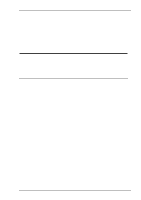HP T5700 Terminal Emulation User's Guide (XPe) - Page 230
Soft Buttons Displayed, Disable Status Bar & DEC Status Line, Disable Colour Palette
 |
View all HP T5700 manuals
Add to My Manuals
Save this manual to your list of manuals |
Page 230 highlights
Initialization Commands Soft Buttons Displayed Registry Entry: ButtonLevels = 0-4 Command Line: -BL0-4 Default Setting: 1 These commands are only available for NT or XP embedded versions of the emulator. A set of soft buttons is displayed at the bottom of the emulatoor window by default. There are four soft button levels. Level 1 is displayed by default. Each level consists of twelve programmable buttons, providing a combined total of 48 buttons. You can display all four levels (48 buttons) at the same time if required. All levels are accessible even if not all are displayed, levels stored off-screen can be 'scrolled' into view by clicking the Level button. You can specify how many soft button levels are actually displayed by using this registry entry or command line option. All four levels can be displayed by specifying 4. Specifying 0 will cause no soft buttons to be displayed. Disable Status Bar & DEC Status Line Registry Entry: StatusLine = "off" Command Line: -V Default Setting: on These commands will remove the status bar and DEC VT Status line at the bottom of the window. Disable Colour Palette Registry Entry: UsePalette = "off" Command Line: -SP Default Setting: on The colour palette used by the emulator can be disabled if it interferes with colours used by other applications running at the same time. 15-16