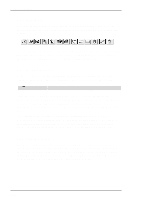HP T5700 Terminal Emulation User's Guide (XPe) - Page 36
Direct Print Data To A Network Printer
 |
View all HP T5700 manuals
Add to My Manuals
Save this manual to your list of manuals |
Page 36 highlights
Getting Started The Output Character Set option enables you to specify the character set used for printing when Print Direct To Port is selected. This allows non-ISO Latin-1 printers to be used. Selecting Auto Line Feed will cause the printer to print at the beginning of the next line when a carriage return command is received. When a serial port is selected, clicking the Configure button will display a dialog box in which you can specify the baud rate, parity, flow control, data bits and stop bits settings. These options are described in the Serial Settings section. Direct Print Data To A Network Printer To direct print data to a printer on the network, select Use Network Printer (LPR) and enter the LPD Hostname. Clicking the Configure button will display a dialog box which enables you to specify various print settings. You must specify the Printer Name. The Job Name and User Name entries are optional (the User Name will default to root if none is specified). You can specify how many times the LPR protocol will attempt to execute the print job before cancelling by setting the number of Retries and the number of seconds delay between each attempt. When Add Banner is selected, information about this print job will be printed with it. You can display a message box which will indicate the progress of the print job by selecting Debug Information. 2-24