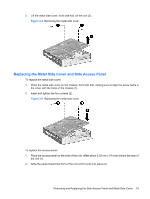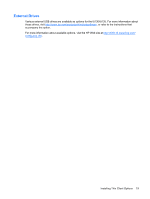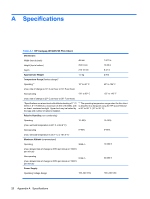HP T5735 Hardware Reference Guide: HP Compaq t5730/t5735 Thin Clients - Page 21
Replacing the Metal Side Cover and Side Access Panel
 |
UPC - 883585606238
View all HP T5735 manuals
Add to My Manuals
Save this manual to your list of manuals |
Page 21 highlights
2. Lift the metal side cover, front side first, off the unit (2). Figure 2-4 Removing the metal side cover Replacing the Metal Side Cover and Side Access Panel To replace the metal side cover: 1. Place the metal side cover on the chassis, front side first, making sure to align the screw holes in the cover with the holes in the chassis (1). 2. Insert and tighten the four screws (2). Figure 2-5 Replacing the metal side cover To replace the access panel: 1. Place the access panel on the side of the unit, offset about 6.35 mm (1/4 inch) toward the rear of the unit (1). 2. Slide the panel toward the front of the unit until it locks into place (2). Removing and Replacing the Side Access Panel and Metal Side Cover 15

2.
Lift the metal side cover, front side first, off the unit (2).
Figure 2-4
Removing the metal side cover
Replacing the Metal Side Cover and Side Access Panel
To replace the metal side cover:
1.
Place the metal side cover on the chassis, front side first, making sure to align the screw holes in
the cover with the holes in the chassis (1).
2.
Insert and tighten the four screws (2).
Figure 2-5
Replacing the metal side cover
To replace the access panel:
1.
Place the access panel on the side of the unit, offset about 6.35 mm (1/4 inch) toward the rear of
the unit (1).
2.
Slide the panel toward the front of the unit until it locks into place (2).
Removing and Replacing the Side Access Panel and Metal Side Cover
15