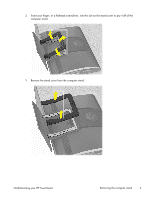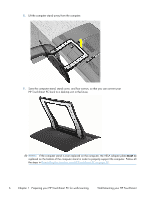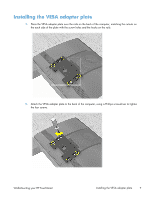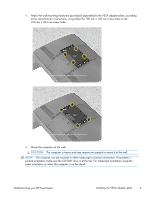HP TouchSmart 610-1150xt Wall-Mounting your HP TouchSmart User Guide - Page 11
Installing the VESA adapter plate, Attach the VESA adapter plate to the back of the computer
 |
View all HP TouchSmart 610-1150xt manuals
Add to My Manuals
Save this manual to your list of manuals |
Page 11 highlights
Installing the VESA adapter plate 1. Place the VESA adapter plate over the rails on the back of the computer, matching the cutouts on the each side of the plate with the screw holes and the hooks on the rails. 2. Attach the VESA adapter plate to the back of the computer, using a Phillips screwdriver to tighten the four screws. Wall-Mounting your HP TouchSmart Installing the VESA adapter plate 7
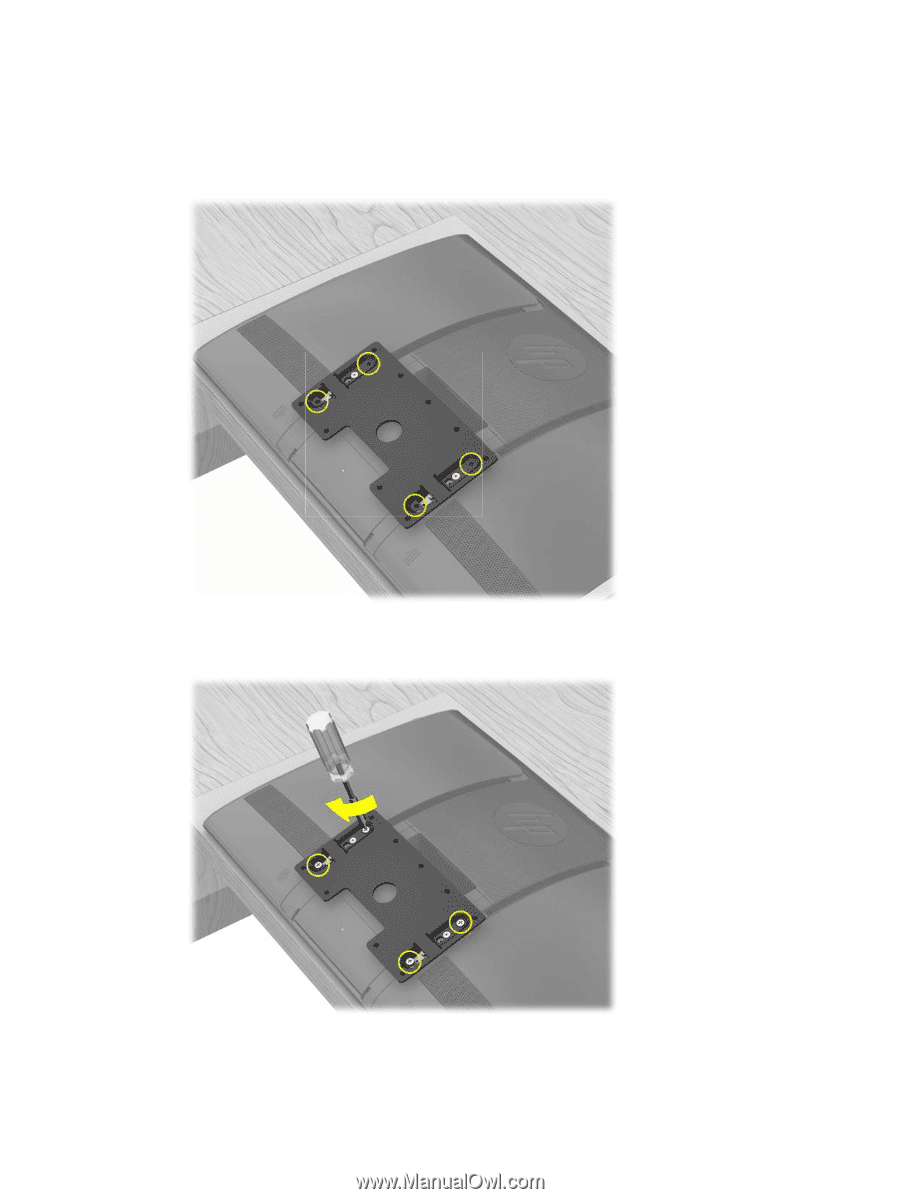
Installing the VESA adapter plate
1.
Place the VESA adapter plate over the rails on the back of the computer, matching the cutouts on
the each side of the plate with the screw holes and the hooks on the rails.
2.
Attach the VESA adapter plate to the back of the computer, using a Phillips screwdriver to tighten
the four screws.
Wall-Mounting your HP TouchSmart
Installing the VESA adapter plate
7