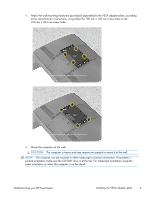HP TouchSmart 610-1150xt Wall-Mounting your HP TouchSmart User Guide - Page 17
Use a flathead screwdriver to replace the four screws attaching the computer stand to
 |
View all HP TouchSmart 610-1150xt manuals
Add to My Manuals
Save this manual to your list of manuals |
Page 17 highlights
3. Tilt the base of the computer stand so that you can position it over the rails on the back of the computer, and align the four screw holes. 4. Use a flathead screwdriver to replace the four screws attaching the computer stand to the computer. Wall-Mounting your HP TouchSmart Replacing the computer stand 13
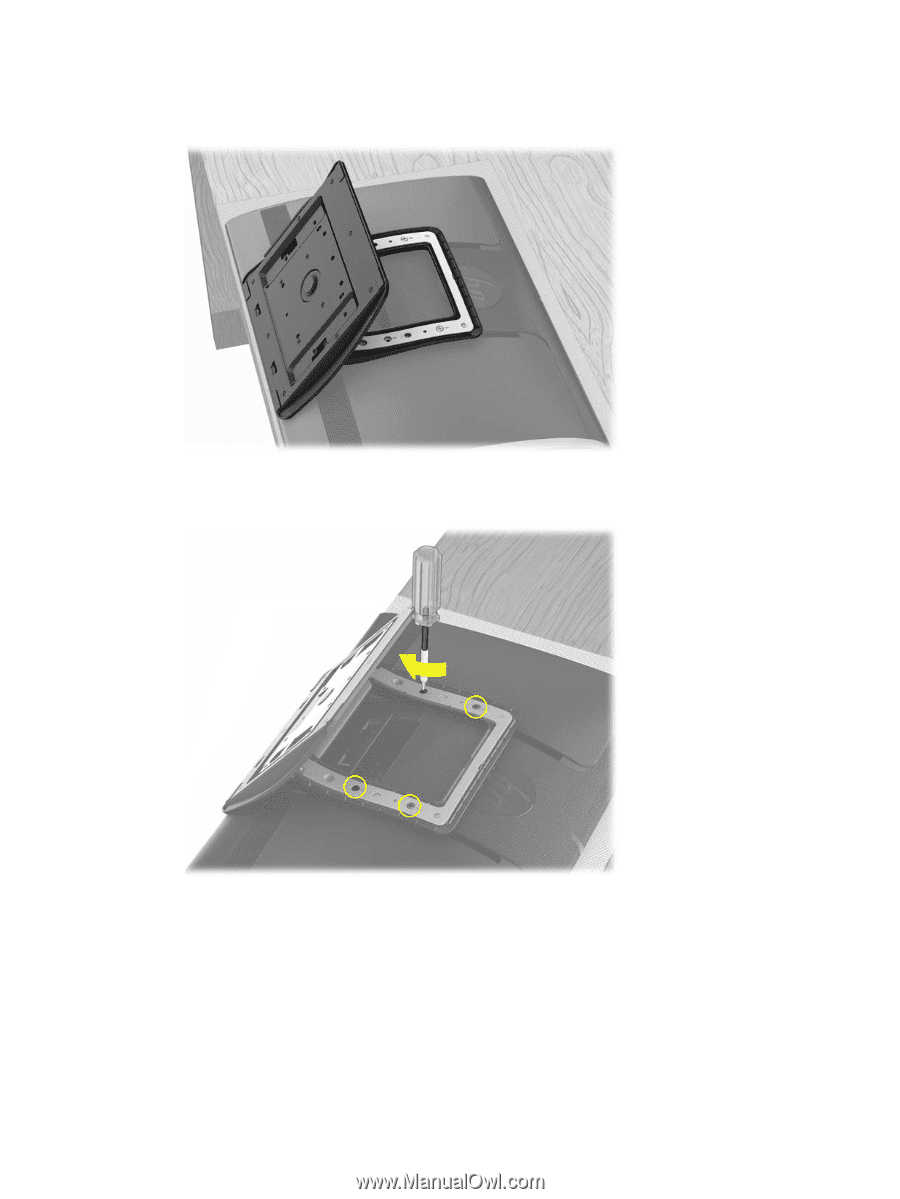
3.
Tilt the base of the computer stand so that you can position it over the rails on the back of the
computer, and align the four screw holes.
4.
Use a flathead screwdriver to replace the four screws attaching the computer stand to the
computer.
Wall-Mounting your HP TouchSmart
Replacing the computer stand
13