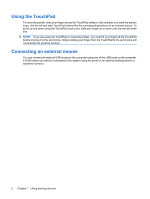HP TouchSmart tx2-1109au Pointing Devices and Keyboard - Windows VIsta - Page 11
a twisting motion.
 |
View all HP TouchSmart tx2-1109au manuals
Add to My Manuals
Save this manual to your list of manuals |
Page 11 highlights
● Pinch and expand-Touch the screen with two fingers held apart over an area and pinch the fingers together to zoom in. Pull the fingers apart to zoom out. ● Rotate-Touch two corners of an image on the screen and move your fingers to the left or right in a twisting motion. Using the touch screen 7

●
Pinch and expand—Touch the screen with two fingers held apart over an area and pinch the fingers
together to zoom in. Pull the fingers apart to zoom out.
●
Rotate—Touch two corners of an image on the screen and move your fingers to the left or right in
a twisting motion.
Using the touch screen
7