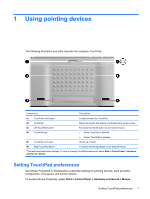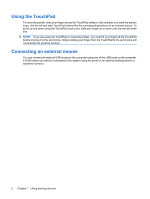HP TouchSmart tx2-1109au Pointing Devices and Keyboard - Windows VIsta - Page 7
Using the digitizer and touch screen
 |
View all HP TouchSmart tx2-1109au manuals
Add to My Manuals
Save this manual to your list of manuals |
Page 7 highlights
2 Using the digitizer and touch screen You have two easy ways to make selections on the screen: ● The digitizer allows you to make selections or activate items on the screen using the digitizer pen included with your computer. ● The touch screen allows you to make selections or activate items on the screen using your finger. NOTE: Everything you can do with your finger, you can also do with the digitizer pen. 3

2
Using the digitizer and touch screen
You have two easy ways to make selections on the screen:
●
The digitizer allows you to make selections or activate items on the screen using the digitizer pen
included with your computer.
●
The touch screen allows you to make selections or activate items on the screen using your finger.
NOTE:
Everything you can do with your finger, you can also do with the digitizer pen.
3