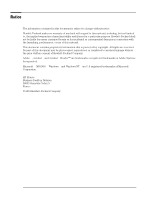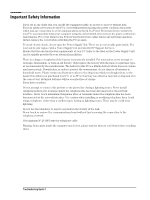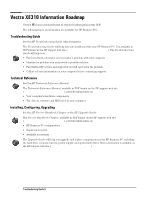HP Vectra XE310 hp vectra xe310, troubleshooting guide - Page 3
Table of Contents - recovery
 |
View all HP Vectra XE310 manuals
Add to My Manuals
Save this manual to your list of manuals |
Page 3 highlights
Table of Contents How to Recognize Your HP Vectra XE310 Model and Series 5 Vectra XE310 Information Roadmap 6 Finding Information 8 If You Have a Problem What to Do First 10 My PC Doesn't Start Properly 11 My PC Isn't Working Properly 13 Hardware Problems 14 Software Problems 18 My PC Has an Audio (Sound) Problem 19 Startup Errors 21 Frequently Asked Questions 26 Need More Help 27 Diagnose Your Hardware (e-Diagtools 28 Recovery CD-ROMs 28 HP Setup Program 29 Clearing Your PC's CMOS (BIOS) Settings 31 Your PC's BIOS 34 Accessing Components in the PC 35 Support and Information Services 39 HP Customer Care Center Phone Numbers 40 3 Troubleshooting Guide

3
Troubleshooting Guide
Table of Contents
How to Recognize Your HP Vectra XE310 Model and Series 5
Vectra XE310 Information Roadmap. . . . . . . . . . . . . . . . . 6
Finding Information. . . . . . . . . . . . . . . . . . . . . . . . . . . . . . 8
If You Have a Problem
What to Do First. . . . . . . . . . . . . . . . . . . . . . . . . . . . . . . 10
My PC Doesn’t Start Properly
. . . . . . . . . . . . . . . . . . . . 11
My PC Isn’t Working Properly. . . . . . . . . . . . . . . . . . . . . 13
Hardware Problems. . . . . . . . . . . . . . . . . . . . . . . . . . . . . 14
Software Problems. . . . . . . . . . . . . . . . . . . . . . . . . . . . . 18
My PC Has an Audio (Sound) Problem. . . . . . . . . . . . . . . 19
Startup Errors. . . . . . . . . . . . . . . . . . . . . . . . . . . . . . . . . 21
Frequently Asked Questions . . . . . . . . . . . . . . . . . . . . . . 26
Need More Help? . . . . . . . . . . . . . . . . . . . . . . . . . . . . . . 27
Diagnose Your Hardware (e-Diagtools). . . . . . . . . . . . . . . 28
Recovery CD-ROMs. . . . . . . . . . . . . . . . . . . . . . . . . . . . . 28
HP Setup Program. . . . . . . . . . . . . . . . . . . . . . . . . . . . . . 29
Clearing Your PC’s CMOS (BIOS) Settings. . . . . . . . . . . . 31
Your PC’s BIOS. . . . . . . . . . . . . . . . . . . . . . . . . . . . . . . . 34
Accessing Components in the PC . . . . . . . . . . . . . . . . . . 35
Support and Information Services . . . . . . . . . . . . . . . . . . 39
HP Customer Care Center Phone Numbers. . . . . . . . . . . . 40