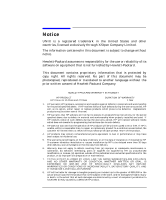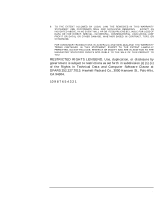HP Visualize J5000 hp Visualize J5000, J7000 workstations owner's guide (a5991 - Page 5
Contents
 |
View all HP Visualize J5000 manuals
Add to My Manuals
Save this manual to your list of manuals |
Page 5 highlights
Contents 1. System Overview System Requirements 16 Product Description 17 System Unit, Front View 20 System LCD 21 System Power Switch 21 Removable-Media Devices 21 System Unit Rear Panel Connectors 22 Audio Connectors 24 Keyboard Connectors 25 HP Parallel I/O Connector 25 802.3 Network Connectors 25 RS-232C Serial Input/Output Connectors 26 SCSI Connectors 26 Power Cord Connectors 27 Keyboard and Mouse 28 Operating System Overview 29 Powering Up Your System 30 Getting Required Information 31 Turning on the Power 33 Documentation 34 Monitors 35 2. Changing Your Computer's Hardware Configuration Opening the System Unit 41 Removing the Front Panel 42 Opening the Top Cover 44 Removing the Left and/or Right Panels 45 5

Contents
5
1.
System Overview
System Requirements . . . . . . . . . . . . . . . . . . . . . . . . . . . . . . . . . . . . . . . .16
Product Description. . . . . . . . . . . . . . . . . . . . . . . . . . . . . . . . . . . . . . . . . .17
System Unit, Front View. . . . . . . . . . . . . . . . . . . . . . . . . . . . . . . . . . . . . .20
System LCD . . . . . . . . . . . . . . . . . . . . . . . . . . . . . . . . . . . . . . . . . . . . . .21
System Power Switch . . . . . . . . . . . . . . . . . . . . . . . . . . . . . . . . . . . . . . .21
Removable-Media Devices . . . . . . . . . . . . . . . . . . . . . . . . . . . . . . . . . . .21
System Unit Rear Panel Connectors . . . . . . . . . . . . . . . . . . . . . . . . . . . .22
Audio Connectors . . . . . . . . . . . . . . . . . . . . . . . . . . . . . . . . . . . . . . . . . .24
Keyboard Connectors . . . . . . . . . . . . . . . . . . . . . . . . . . . . . . . . . . . . . . .25
HP Parallel I/O Connector . . . . . . . . . . . . . . . . . . . . . . . . . . . . . . . . . . .25
802.3 Network Connectors. . . . . . . . . . . . . . . . . . . . . . . . . . . . . . . . . . .25
RS-232C Serial Input/Output Connectors . . . . . . . . . . . . . . . . . . . . . .26
SCSI Connectors. . . . . . . . . . . . . . . . . . . . . . . . . . . . . . . . . . . . . . . . . . .26
Power Cord Connectors . . . . . . . . . . . . . . . . . . . . . . . . . . . . . . . . . . . . .27
Keyboard and Mouse. . . . . . . . . . . . . . . . . . . . . . . . . . . . . . . . . . . . . . . . .28
Operating System Overview . . . . . . . . . . . . . . . . . . . . . . . . . . . . . . . . . . .29
Powering Up Your System. . . . . . . . . . . . . . . . . . . . . . . . . . . . . . . . . . . . .30
Getting Required Information . . . . . . . . . . . . . . . . . . . . . . . . . . . . . . . .31
Turning on the Power. . . . . . . . . . . . . . . . . . . . . . . . . . . . . . . . . . . . . . .33
Documentation . . . . . . . . . . . . . . . . . . . . . . . . . . . . . . . . . . . . . . . . . . . .34
Monitors . . . . . . . . . . . . . . . . . . . . . . . . . . . . . . . . . . . . . . . . . . . . . . . . . . .35
2.
Changing Your Computer’s Hardware Configuration
Opening the System Unit . . . . . . . . . . . . . . . . . . . . . . . . . . . . . . . . . . . . .41
Removing the Front Panel . . . . . . . . . . . . . . . . . . . . . . . . . . . . . . . . . . .42
Opening the Top Cover. . . . . . . . . . . . . . . . . . . . . . . . . . . . . . . . . . . . . .44
Removing the Left and/or Right Panels . . . . . . . . . . . . . . . . . . . . . . . .45